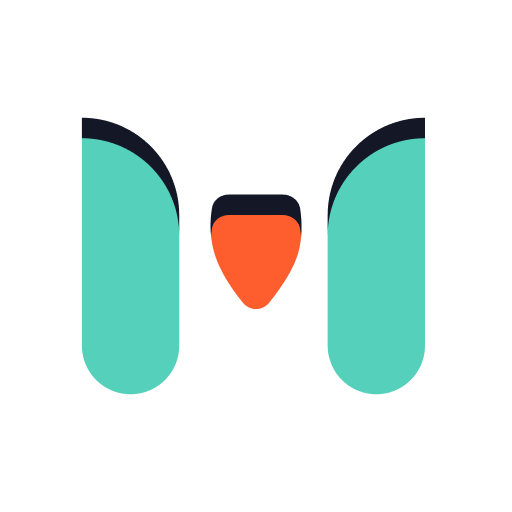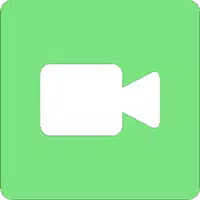Introduction
Screen Mirroring with All TV is a convenient app for mirroring your Android device screen onto your Smart TV. Enjoy your mobile or tablet content, play games, or use your TV as a video player effortlessly. It supports all video formats and provides easy-to-follow instructions for seamless screen mirroring. Showcase photos, play games, or give presentations on your TV screen with this must-have app for enhancing your multimedia experience.
Features of Screen Mirroring with All TV:
⭐️ Screen mirroring: This app allows users to scan and mirror their Android phone or tablet screen on their smart TV display.
⭐️ Game compatibility: Users can play games on their smart TV display using the screen mirroring or screen cast app.
⭐️ Video player: The app features a video player with hardware decoding, offering faster and smoother HD playback. It supports various video formats including 3GP, AVI, FLV, M4V, MKV, MOV, MP4, WMV, and more.
⭐️ Easy setup: Users need to ensure their TV supports wireless display or any display dongles and is connected to the same Wi-Fi network as their phone. They can then download and run the Screen Mirroring with All TV App.
⭐️ Convenient usage: The app allows users to enjoy their mobile screen contents or tablet screen on their smart TV screen, making it easy to showcase photos, play games, or give demonstrations.
⭐️ Duplicate Android screen: By using this screen mirroring app, users can duplicate their Android phone's screen on the TV screen, providing a convenient way to share content with others.
Conclusion:
Screen Mirroring with All TV App offers an easy way to mirror Android phone or tablet content on a smart TV. Compatible with games and video playback, it's perfect for utilizing your TV screen fully. Easy setup and usage make it ideal for showcasing photos, playing games, and giving presentations. Download now for seamless screen mirroring benefits.
- No virus
- No advertising
- User protection
Information
- File size: 18.40 M
- Language: English
- Latest Version: 1.4
- Requirements: Android
- Votes: 170
- Package ID: com.guruapp.screenmirroring.videoplayer
Screenshots
Explore More
Enjoy your favorite media anywhere with our sleek new all-in-one multimedia app! Stream video, music, and podcasts online or offline, downloaded directly to your device. Customize playlists and get smart recommendations based on your tastes. Adjust audio settings and enable bass boost for the ultimate listening experience. Easily cast and share to other devices. With a gorgeous, intuitive interface, media controls at your fingertips, and no distracting ads, this is the ultimate personal media hub.

EGW Writings 2

Heyo

jilkatha

Calculator Lock

Direct Chat & Messaging

BotMate Chat to AI Friends

Video Player - MP4 Player

Ayoba
You May Also Like
Comment
-
Nice2024-06-24 23:35:27
-
To good2024-06-24 21:44:40
-
wow2024-06-23 08:08:44
-
Bad app2024-06-23 00:25:41
-
Wow2024-06-22 09:39:40
-
Good2024-06-22 08:55:54