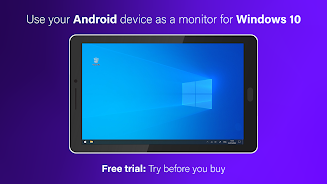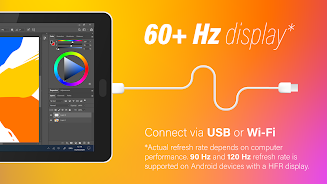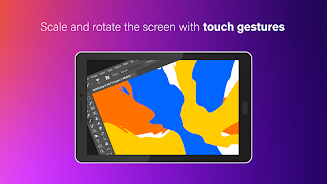Introduction
SuperDisplay - Virtual Monitor turns your Android device into a USB or Wi-Fi-connected second monitor for Windows 10 PCs. Download from Google Play, connect, and enjoy a lag-free, 60 fps display. Duplicate or extend your screen effortlessly. Plus, use your device as a graphics tablet with pressure support, perfect for digital art. Experience the magic of the app for free today!
Features of SuperDisplay - Virtual Monitor:
* Virtual Monitor: The app enables users to turn their Android phone or tablet into a second monitor for their Windows 10 PC. This allows for a larger workspace and increased productivity.
* Easy Setup: Users can easily get started by downloading the app from Google Play and the Windows driver from the provided link. They can then connect their device to their PC via USB or Wi-Fi.
* Superb Performance: The app prioritizes performance, ensuring a smooth and lag-free display. It works at 60 fps, providing optimal drawing and mirroring experience.
* Pressure Sensitivity: The app supports pressure-sensitive styluses like the Samsung S Pen, allowing users to utilize apps like Adobe Photoshop® through their Android device. This feature is perfect for digital art and other creative work.
* Enhanced Productivity: By using the app, users can duplicate or extend their screen simply by plugging in their phone or tablet. This offers flexibility and convenience, making multitasking easier.
* Free Trial: Users can try the app for free to experience its features and performance firsthand. This allows them to see the benefits of using the app before making a purchase.
Conclusion:
Experience SuperDisplay - Virtual Monitor to enjoy high performance, pressure sensitivity, and easy setup for enhanced productivity and creative work. Try it free on Google Play and elevate your dual-screen experience today!
- No virus
- No advertising
- User protection
Information
- File size: 6.27 M
- Language: English
- Latest Version: 1.2.16
- Requirements: Android
- Votes: 493
- Package ID: com.kelocube.mirrorclient
Screenshots
Explore More
Boost your productivity with our handpicked selection of top-rated apps designed to help you get things done faster and easier. Streamline tasks, organize projects, collaborate with others, and maximize your efficiency with powerful productivity tools optimized for mobile. Say goodbye to wasting time and hassle. Our editors rigorously test and curate the most useful apps that will supercharge your productivity wherever you are. Download now and accomplish more every day.

Monect PC Remote

Focus To-Do

Pawxy VPN

Bluetooth Keyboard & Mouse Pro

Zeemo: Dual Subtitles

GameKeyboard +

PDF Maker

Pro Launcher