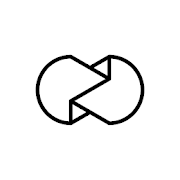Introduction
Control your home climate effortlessly with the Finder BLISS APP. Manage BLISS thermostats anywhere, including voice control. Program, adjust temperatures, set weekly timing, and monitor usage history for energy consumption tracking. Activate AUTOAWAY to save energy when away. Enjoy complete thermostat control whether you're home or away. Experience convenience and energy savings with the Finder BLISS app today!
Features of Finder BLISS:
* Control and manage thermostat: The app allows users to program, adjust, and manage the temperature and weekly timing of their heating system. Users can control their thermostat from anywhere, even when they're on the move.
* Energy-saving features: The app includes an AUTOAWAY function that optimizes energy consumption when the user is not at home. This helps to save energy and reduce utility bills.
* Customizable programs: Users can create their favorite weekly or daily programs for their thermostat, either manually or through the app. This allows for personalized temperature settings based on the user's preferences.
* Multi-device management: The app allows users to manage multiple devices in their home or different locations in a simple and centralized way. This makes it easy to control and monitor the temperature settings in various areas.
* User collaboration: The app allows users to share the management of their BLISS thermostat with other users. This feature is helpful for families or roommates who want to have control over the temperature settings.
* Simple and elegant design: The BLISS app features an essential and elegant design with an opaque white body and touch buttons. It serves as both a design piece and a unique technological gadget.
Conclusion:
With the Finder BLISS app, users can easily control and manage their BLISS thermostats from anywhere. The app offers convenient features such as customizable programs, energy-saving functions, and multi-device management. The simple and elegant design adds to its appeal. Download the app now and experience smart climate management for your home.
- No virus
- No advertising
- User protection
Information
- File size: 31.26 M
- Language: English
- Latest Version: 2.2.7
- Requirements: Android
- Votes: 85
- Package ID: com.findernet.Bliss2
Screenshots
Explore More
Make your house a home with our suite of helpful home apps. Discover clever tools to organize closets, streamline chores, and simplify cooking. Take the stress out of cleaning and maintenance with handy checklists and schedules. Enhance security and control appliances and lighting with our smart home integrations. Design, visualize, and renovate like a pro using our 3D planning software.

Be Bezeq

Final Cepte

N Media Channel

Betterment

Anti Theft & Don't Touch Phone

USCCA Concealed Carry App: CCW

Monect PC Remote

Foodie - Camera For Life
You May Also Like
Comment
-
app buona ed intuitiva ad eccezione della pagina storico. da un termostato smart mi piacerebbe poter analizzare lo storico dei consumi. ma nella pagina storico è di difficile intuizione la temperatura e il tempo di accensione della caldaia ora per ora. la UI di quella pagina è bella ma la UX completamente da rivedere. grazie2024-06-25 20:27:21
-
It used to be a great app. Now the AutoAway function is not working at all, and the app itself is constantly crashing.2024-06-24 02:38:05
-
Muy fácil de usar y entendedora. Ahora ya puedo controlar la temperatura de mi casa con la voz!2024-06-22 23:59:48