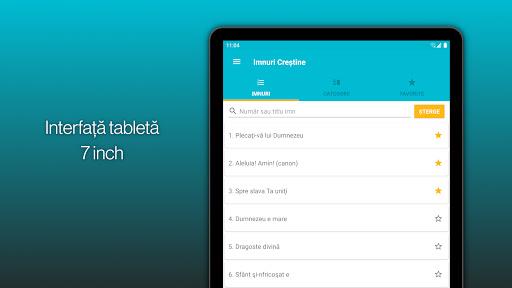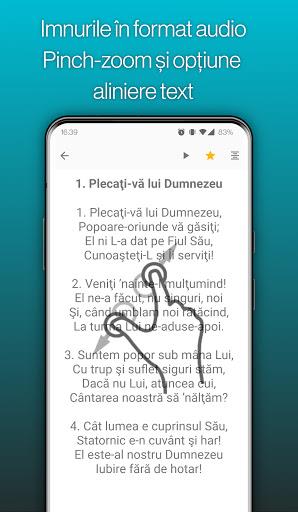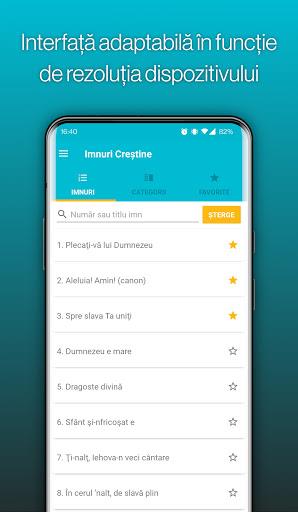Introduction
Introducing 736 Imnuri Crestine, your ultimate companion for hymn singing. With a simple and fast interface, you can easily access the lyrics of all 920 hymns of the Seventh-day Adventist Church. Thanks to the FastScroll feature, finding the hymn you want is a breeze. Whether you know the hymn number or just the title, the search function will quickly bring it up for you. The app also allows you to create a list of favourite hymns, making it easier to access them in a snap. Plus, you can customize your reading experience by choosing between two themes and adjusting the font size to your preference. Say goodbye to flipping through hymnals - now you can have all your favourite hymns in the palm of your hand with the app.
Features of 736 Imnuri Crestine:
> Simplified and fast display of hymns in text format: The app allows users to quickly and easily access the Christian hymns of the Seventh-day Adventist Church. The hymns are presented in a simple and easy-to-read text format, ensuring a seamless browsing experience.
> FastScroll for easy navigation: With the FastScroll feature, users can easily navigate through the list of hymns and anthems categories. This feature is located on the right side of the list, allowing for quick scrolling and locating specific hymns.
> Search functionality: Users can search for hymns based on their number or title. The search function is designed to exclude diacritics, commas, or exclamation marks, making it easier for users to find specific hymns without any hassle.
> Categories of hymns: The app categorizes the hymns, allowing users to browse them based on specific themes or topics. This categorization makes it easier for users to find hymns that align with their preferences or needs.
> Favorite hymns: Users have the option to add hymns to their favourites list, making it easy to access them later. Hymns can be added or removed from the favourites list by simply holding down the finger on a hymn in the list until the contextual menu appears.
> Customizable themes and font size: The app provides two theme options, allowing users to choose between a white or black background. Additionally, users can adjust the font size of both the hymns and the hymn list according to their preferences.
Tips for Users:
> Utilize the search function: If you are looking for a specific hymn, use the search function by entering either the hymn number or title. This will save you time and ensure you find the desired hymn quickly.
> Take advantage of the FastScroll feature: When browsing through the list of hymns or anthems categories, use the FastScroll feature located on the right side of the list. This will allow you to quickly navigate through the long list without the need for excessive scrolling.
> Customize the app to suit your preferences: The app offers customizable themes and font size options. Play around with these settings to find the best visual experience for yourself. You can adjust the font size of the hymns and hymn lists to ensure optimal readability.
> Make use of the favourites list: If there are hymns that you frequently refer to or enjoy singing, add them to your favourites list. This way, you can easily access them without having to search for them every time.
Conclusion:
736 Imnuri Crestine provides a convenient and user-friendly way to access the Christian hymns of the Seventh-day Adventist Church. With its simplified and fast display of hymns, users can browse through the extensive hymn collection effortlessly. The app's features, such as the search functionality, FastScroll, and customizable themes, enhance the user experience by making navigation and personalization easy. Whether you are looking for a specific hymn or want to explore different hymn categories, this app offers a comprehensive and accessible platform for hymn lovers. Download the "Imnuri Crestine" app now and start enjoying the rich collection.
- No virus
- No advertising
- User protection
Information
- File size: 4.70 M
- Language: English
- Latest Version: 3.0.7
- Requirements: Android
- Votes: 232
- Package ID: ro.cipriandragu.imnuricrestine
- Developer: Ciprian Dragu
Screenshots
Explore More
Explore the real potential of personalization with our exceptional mobile software downloads! Set your imagination free and customize your smartphone to perfectly reflect your unique personality. Our amazing assortment of options caters to a diverse range of tastes. Choose from trendy themes, exclusive wallpapers, inventive widgets, and personalized ringtones to truly make your phone your own. Elevate your mobile experience and make a statement.

Avatarify: AI Face Animator

TouchWiz - Icon Pack

Launcher OS™

GameKeyboard +

Pro Launcher

New Orleans News from WWL

Animal Sounds: Animal Ringtone

Amazfit GTS 2 WatchFaces