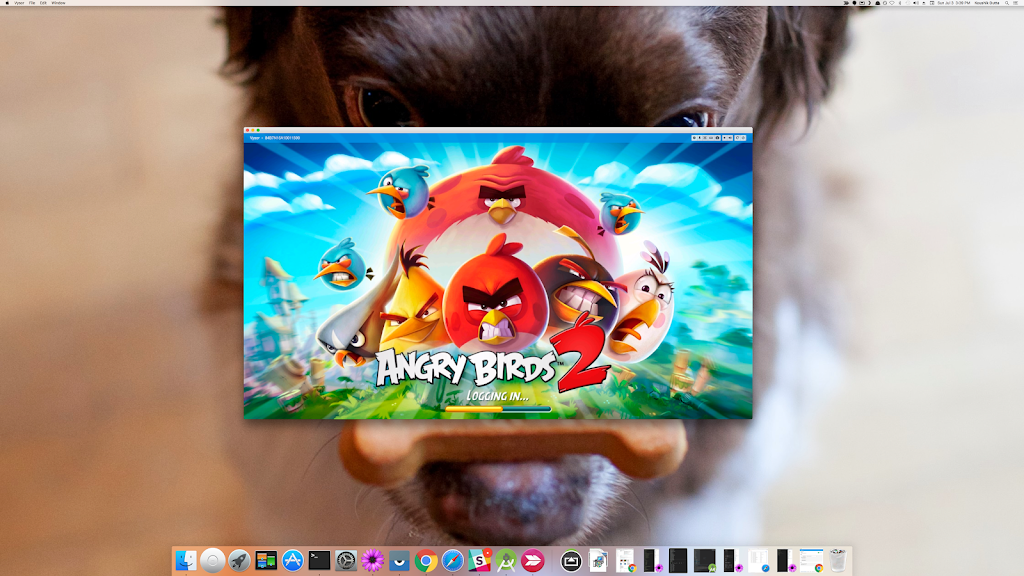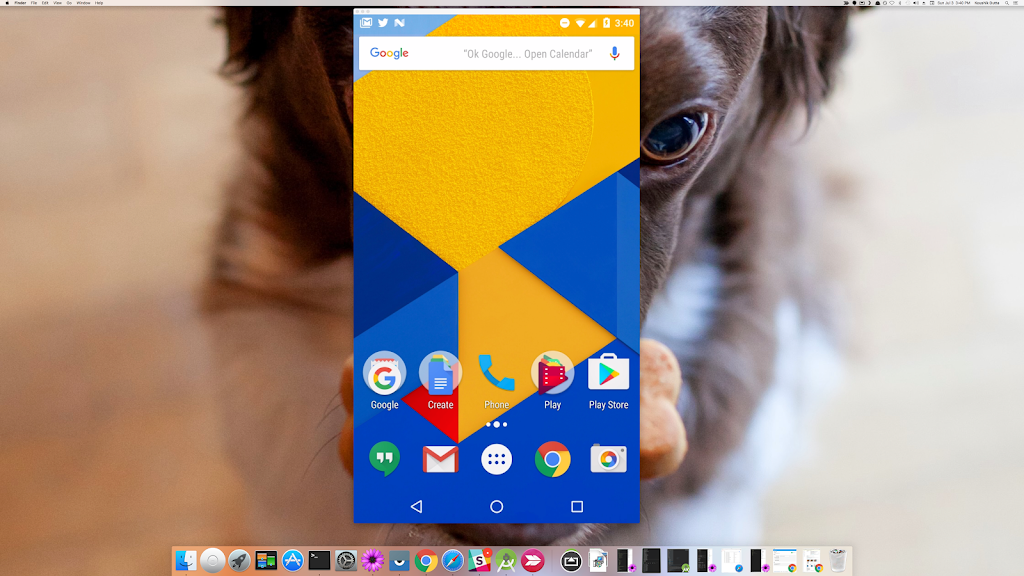Introduction
Vysor is the ultimate tool for Android users who want to effortlessly view and control their Android devices right from their computer. Whether you want to use apps, play games, or navigate your Android using your mouse and keyboard, Vysor has got you covered. Not only that, but you can also go wireless and mirror your Android screen to your desktop, making it perfect for presentations and sharing content with others. But Vysor is not just for regular users; developers can also benefit from this app by seamlessly working on a real Android device without the need for complicated emulators. With this app Share, you can even set up device farms, remotely debug, and test your applications across various devices. The setup process is simple too: just install this app for Android and follow the instructions to enable USB debugging.
Features of Vysor:
1) View and Control Your Android on Your Computer: This app allows you to conveniently view and control your Android device right from your computer. This means you can use your favorite apps, play games, and even control your Android using your mouse and keyboard. It's like having your Android device on a bigger screen!
2) Go Wireless and Mirror Your Android: With this app, you can easily mirror your Android device to your desktop. This is especially useful for presentations or when you want to show something on your Android to a larger audience. Say goodbye to squinting at a small screen, and enjoy the convenience of seeing everything on a bigger display.
3) Share Your Screen for Remote Assistance: This appShare feature allows you to share your screen with others for remote assistance. Whether it's troubleshooting a problem or getting help with using an app, you can easily share your Android screen with someone else to get the support you need.
4) Seamless Work on a Real Android Device: Developers will love this app as it allows them to ditch the emulator and work directly on a real Android device. No more fiddling with a virtual interface - with this app, you can test and debug your applications on a physical device with ease. It's a simple yet powerful tool for developers to enhance their workflow.
Tips for Users:
1) Explore Apps and Games on a Bigger Screen: Take advantage of its ability to view and control your Android on your computer by exploring your favorite apps and games on a bigger screen. Enjoy a more immersive experience and discover new details you may have missed on a smaller screen.
2) Use Keyboard and Mouse for Better Control: Utilize your computer's keyboard and mouse to control your Android device more efficiently. This is particularly useful for apps and games that require precision, such as editing documents or playing fast-paced games. Take advantage of the added control and enhance your productivity or gaming experience.
3) Leverage the Screen Sharing Feature for Collaboration: If you need assistance or want to collaborate with someone remotely, use its screen sharing feature. Share your Android screen with others to easily communicate and work together. It's an excellent way to troubleshoot issues, seek guidance, or demonstrate something on your device.
Conclusion:
Vysor is a versatile and user-friendly app that offers various attractive points for both regular users and developers. From viewing and controlling your Android on your computer to mirroring your screen for presentations, it provides a seamless experience and enhances productivity. Its screen sharing feature also allows for remote assistance, making it a practical tool for troubleshooting or collaborating with others. Whether you're a casual user wanting a bigger screen experience or a developer exploring new possibilities, Vysor is a must-have app for maximizing the potential of your Android device. Don't miss out on the convenience and ease it offers – give this app a try today!
- No virus
- No advertising
- User protection
Information
- File size: 2.10 M
- Language: English
- Latest Version: 4.2.2
- Requirements: Android
- Votes: 445
- Package ID: com.koushikdutta.vysor
- Developer: ClockworkMod
Screenshots
Explore More
Boost your productivity with our handpicked selection of top-rated apps designed to help you get things done faster and easier. Streamline tasks, organize projects, collaborate with others, and maximize your efficiency with powerful productivity tools optimized for mobile. Say goodbye to wasting time and hassle. Our editors rigorously test and curate the most useful apps that will supercharge your productivity wherever you are. Download now and accomplish more every day.

Monect PC Remote

Focus To-Do

Pawxy VPN

Bluetooth Keyboard & Mouse Pro

Zeemo: Dual Subtitles

GameKeyboard +

PDF Maker

Pro Launcher