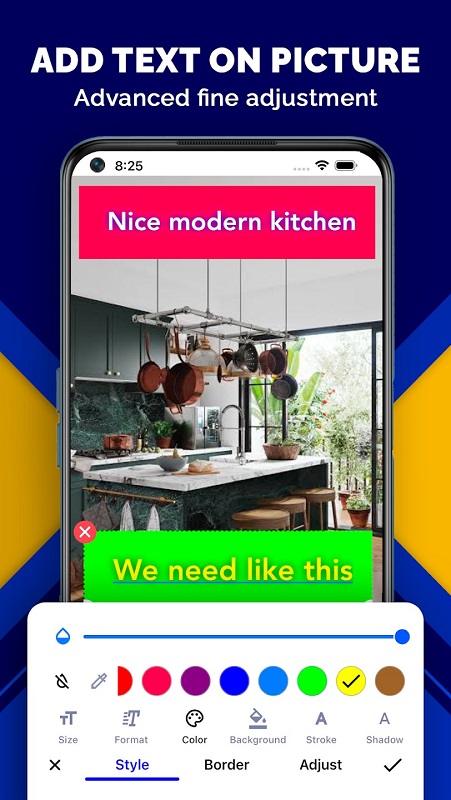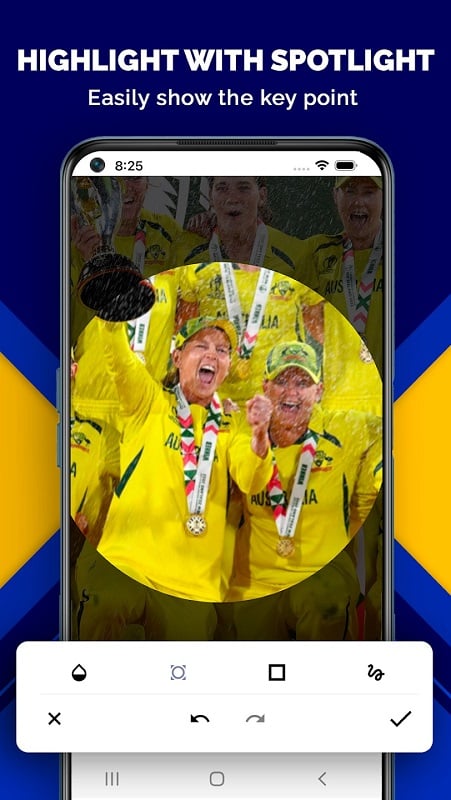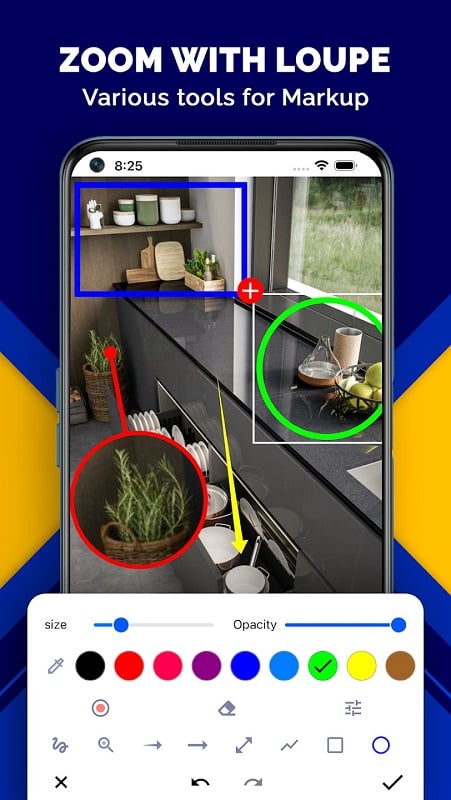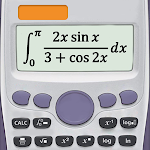Introduction
Snap Markup is an innovative image annotation app that allows users to create impressive images with various symbols. With a variety of editing tools such as Crop, Rotate, Zoom, and Blur, users can enhance their images and make them stand out. The app also provides the option to add emojis and customizable text with different colors and fonts. Image annotation plays a significant role in different fields, from project management to online marketing. The app simplifies the process by offering all the necessary tools in one app. Whether you want to highlight a specific object or add notes to maps and websites, the app has got you covered. Say goodbye to blurry images and the hassle of taking screenshots and start impressing others with your personalized and standout images. With the app, your images speak for themselves.
Features of Snap Markup:
* Image Enhancement: The app allows users to enhance their images by adding various symbols, emojis, and text. This makes the images more visually appealing and helps them stand out.
* Easy Editing Tools: The app offers a range of editing tools such as Crop, Rotate, Zoom, and Blur, making it easy for users to achieve their desired image effects.
* Versatility: Snap Markup not only serves as an image annotation tool but also enables users to add notes on maps and websites. This makes it convenient for users to annotate and highlight important information in various contexts.
* User-Friendly Interface: The app is designed to be user-friendly, allowing even those with limited technical skills to easily navigate and use its features.
FAQs:
* Is the app suitable for professional image editing?
- While the app offers a range of editing tools, it is more focused on image annotation and enhancement rather than professional editing. For advanced editing capabilities, professional editing software may be more suitable.
* Can I share my edited images directly from the app?
- Yes, the app allows users to share their edited images directly from the app to various platforms and social media networks.
* Can I customize the symbols and text in the app?
- Yes, the app offers customization options for symbols, emojis, text colors, and fonts, allowing users to personalize their annotations.
Conclusion:
Its user-friendly interface and versatile features make it suitable for users of all ages and fields. Whether you want to highlight important content, add captions, or annotate maps and websites, Snap Markup provides the tools and capabilities to do so effectively. Consider downloading the app to transform your images and make them more impressive and visually appealing.
- No virus
- No advertising
- User protection
Information
- File size: 9.70 M
- Language: English
- Latest Version: 7.9
- Requirements: Android
- Votes: 185
- Package ID: com.snapmarkup
- Developer: Appculus Technologies
Screenshots
Explore More
Equip yourself with our all-in-one toolbox app for everyday tasks and projects. Instantly convert between units, calculate tips, scan documents, manage files, and more with handy productivity tools. Includes a level, compass, QR code reader, ruler, speedometer, decibel meter, and flashlight. Save frequently used tools to your customizable dashboard for one-tap access. Track billable hours, wages, budgets, and invoices. Annotate screenshots, magnify labels, and sign PDFs on the go.

Trace and Draw Sketch Drawing

Future Self Face Aging Changer

Same Notification - Parental

GoldSeeker - Metal Detector

Voice Recorder, Voice Memos

Psychological concepts

Heyo

Kilid