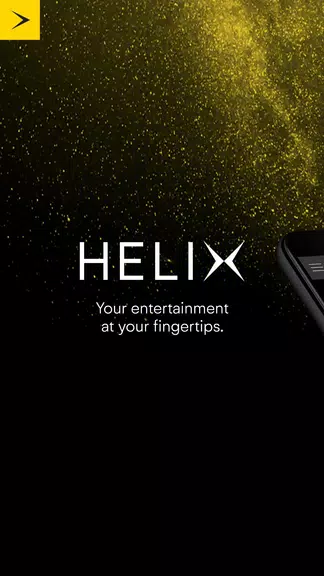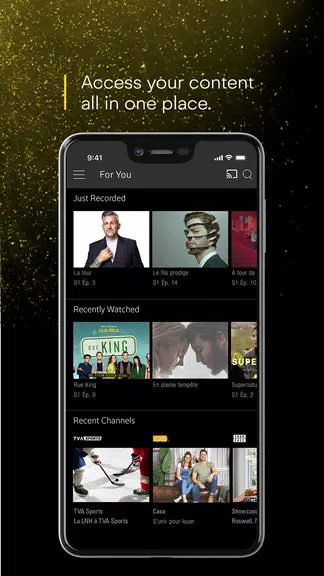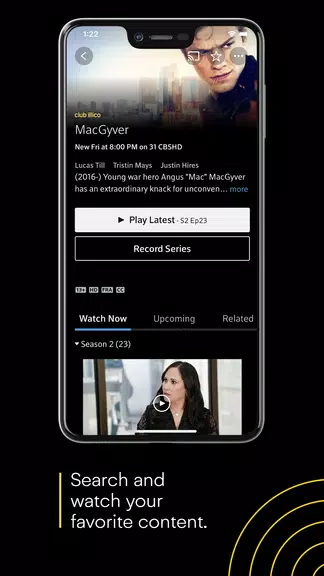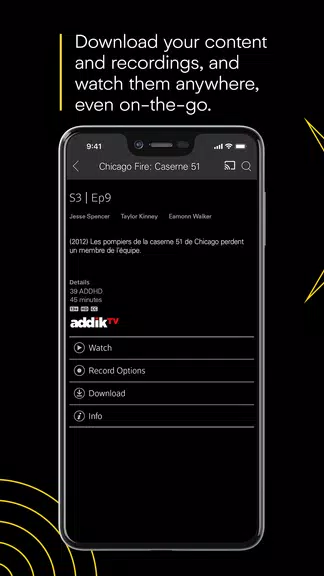Introduction
With the Helix TV app, you can take your favorite TV shows and movies with you wherever you go! Whether you're on the go, at home, or even on vacation, you can access over 200 live TV channels and 40,000 on-demand content right from your mobile device or tablet. From scheduling recordings remotely to setting parental controls, this app has everything you need for a seamless TV experience. Easily navigate through the Guide to find what you want to watch, use the search engine to quickly find specific content, and manage your recordings with ease. So, download the Helix TV app today and enjoy your favorite entertainment on the go!
Features of Helix TV:
⭐ Live TV Guide
The Guide feature in the Helix TV app allows you to browse through over 200 live TV channels. Simply tap on "Live TV" and choose what you want to watch. You can easily see what’s currently playing and select the channel you prefer.
⭐ Filters for Easy Navigation
Narrow down your search using the filters on the right side of the screen. You can filter by options like Available out-of-home, Trending, High Definition, Closed Captioning, SAP, and more. This helps you find the content you want quickly and easily.
⭐ Parental Control
With the Parental Control feature, you can monitor and control what your children are watching. This feature is a great way to limit screen time and manage the content your kids have access to, ensuring they only see appropriate material.
⭐ Quick Search Engine
The Helix TV app’s search engine is a handy tool for finding specific content. As you type in the name of a movie, series, or actor, the app will list suggestions to help you quickly find what you’re looking for. This makes navigating the app and discovering new content a breeze.
Tips for Users:
⭐ Explore the Live TV Guide
Take advantage of the Live TV Guide to discover new shows, movies, and events. Browse through the available channels and select what you want to watch. With over 200 channels to choose from, there’s something for everyone.
⭐ Use Filters to Find What You Want
Utilize the filters on the screen to customize your viewing experience. Whether you’re looking for trending content, high-definition channels, or programs with closed captioning, the filters can help you narrow down your search and find the perfect show to watch.
⭐ Set Up Parental Controls
If you have kids, make sure to set up Parental Controls to manage their screen time and the content they can access. This feature gives you peace of mind knowing that your children are watching age-appropriate content.
Conclusion:
With features like the Live TV Guide, customizable filters, and Parental Control, the app caters to a variety of viewing preferences and needs. Whether you’re at home or on the go, the Helix TV app provides a seamless entertainment experience for all Videotron Helix customers. Download the app today and start enjoying the benefits of watching your favorite shows anytime, anywhere.
- No virus
- No advertising
- User protection
Information
- File size: 51.80 M
- Language: English
- Latest Version: 8.7.0.0
- Requirements: Android
- Votes: 382
- Package ID: com.videotron.helixtv
- Developer: Vidéotron ltée
Screenshots
Explore More
Make your house a home with our suite of helpful home apps. Discover clever tools to organize closets, streamline chores, and simplify cooking. Take the stress out of cleaning and maintenance with handy checklists and schedules. Enhance security and control appliances and lighting with our smart home integrations. Design, visualize, and renovate like a pro using our 3D planning software.

Be Bezeq

BINI LIGHT STICK

Final Cepte

N Media Channel

Betterment

Anti Theft & Don't Touch Phone

USCCA Concealed Carry App: CCW

Monect PC Remote