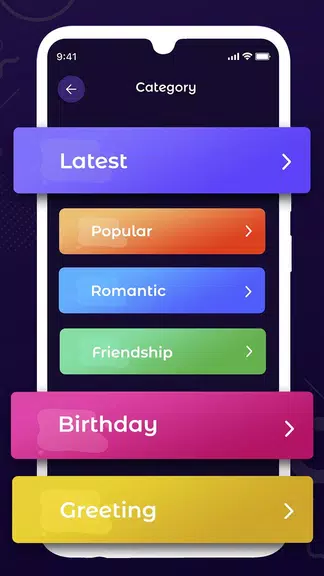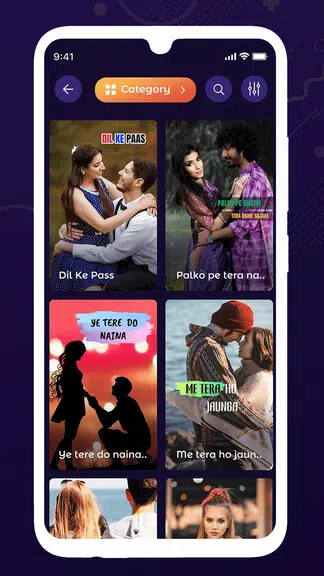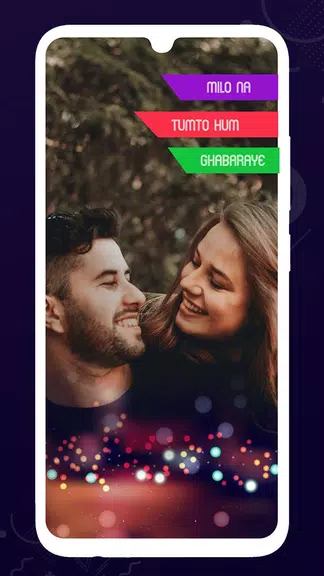Introduction
Create stunning music videos, slideshows, and stories with Video Status. This user-friendly app allows you to easily edit and personalize your videos with filters, text, and free licensed music. Whether it's a special occasion or just a fun project, it has you covered with various features such as beautiful filters, a slideshow maker with music, and the ability to save high-quality videos to your phone gallery. With its easy-to-use interface and amazing effects, you can create and share your masterpieces with friends and family in no time. Download Video Status now and unleash your creativity in the world of online video making!
Features of Video Status:
* Variety of video types: Make magical, anniversary, birthday, lyrical, and festival special videos with ease.
* Beautiful filters: Enhance your videos with a selection of stunning filters.
* Free video editor with music: Edit your videos and add music without any additional cost.
* Slideshow maker: Create professional slideshows with music and effects.
* Unlimited song choices: Choose any song to create a unique video status.
* Small app size: A powerful app that won't take up too much space on your device.
* High-quality video saving: Save your videos in the best quality to your phone gallery.
Tips for Users:
* Select high-quality photos: Choose the best photos from your gallery for a visually pleasing video.
* Pick the perfect music: Select your favorite music that fits the mood of your video.
* Easy-to-use features: Follow the simple steps to create your video without any editing experience.
* Experiment with effects: Try out different effects to make your slideshow video more engaging.
* Share with friends: Share your creations on social media to showcase your creativity.
Conclusion:
The app's user-friendly interface and diverse features make it a great tool for expressing your creativity through videos. Download Video Status now to start making stunning videos with just a few taps!
- No virus
- No advertising
- User protection
Information
- File size: 26.70 M
- Language: English
- Latest Version: 2.0
- Requirements: Android
- Votes: 427
- Package ID: com.videomakerslowmusic.photovideoeditor
- Developer: Lrish
Screenshots
Explore More
Unleash your inner filmmaker with our easy yet powerful mobile video editor! Trim, splice, and arrange clips with a simple drag-and-drop timeline. Easily apply stylish filters, text captions, transitions, visual effects, and audio tracks to customize your video. Built-in tools help stabilize shaky footage and adjust color and lighting. When your masterpiece is complete, export to popular formats and aspect ratios.

Geevoo

KineMaster
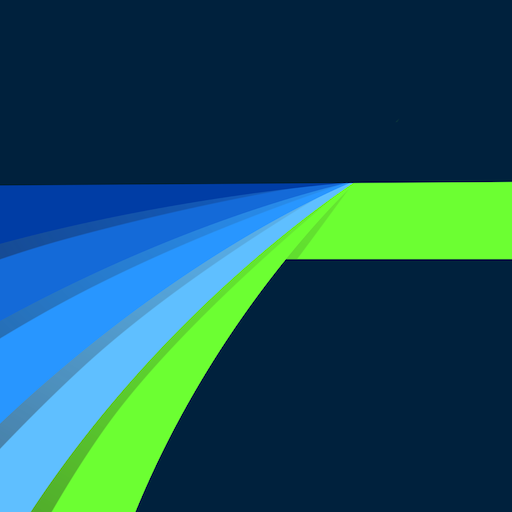
LumaFusion Pro

Lightroom Photo & Video Editor

Blurrr-Capcut pro video editor

PowerDirector - Video Editor

Filmora

3DLUT mobile 2