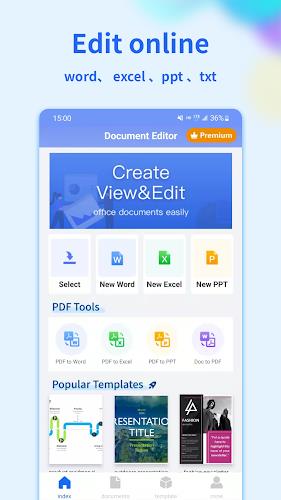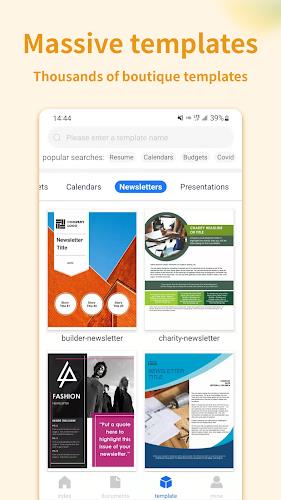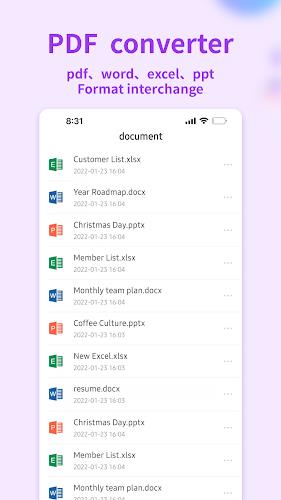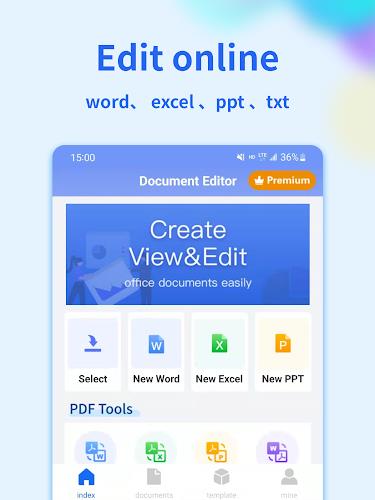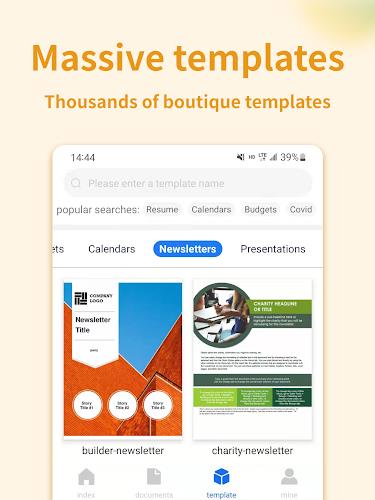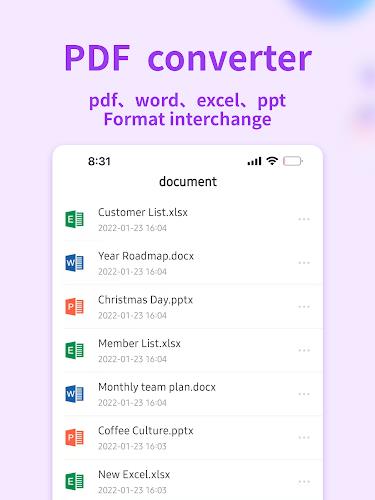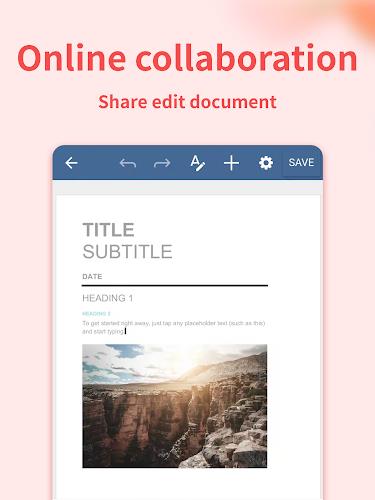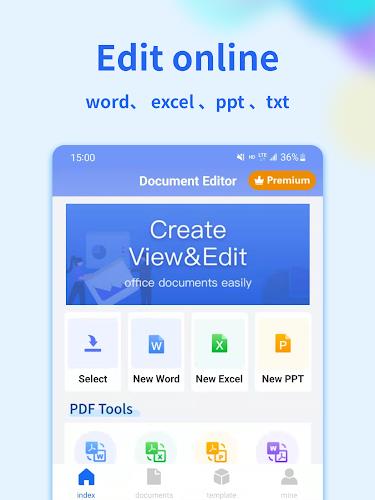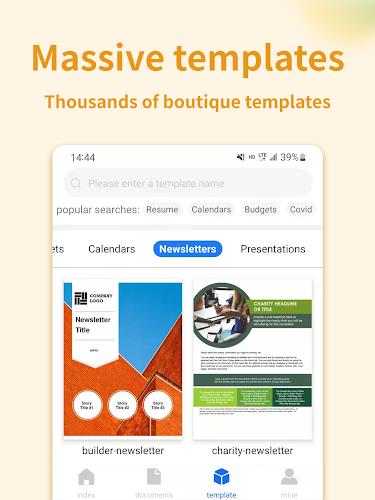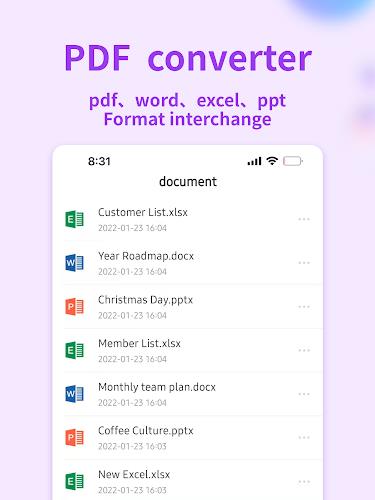Introduction
Boost your productivity with a versatile and user-friendly office tool right on your mobile phone. The Document Editor:Word,Sheet,PDF app allows you to effortlessly view, edit, create, and manage a wide range of documents, sheets, slides, pdf files, notes, and more. With support for multiple file formats and advanced features like OCR text recognition, image conversion, and file management, this app is a must-have for anyone looking to stay organized and efficient on the go. Whether you need to edit existing documents or create new ones using customizable templates, Document Editor has you covered. Say goodbye to clunky office software and hello to seamless mobile productivity with this intuitive app. Download now and streamline your mobile office experience.
Features of Document Editor:Word,Sheet,PDF:
❤ Comprehensive Editing Features
The app offers a wide range of editing features for documents, sheets, slides, and pdf files. Users can easily import existing files or create new ones for editing on their mobile phones. This makes it convenient for users to work on their documents on the go.
❤ PDF Converter
With the PDF Converter feature, users can quickly convert files in various formats to PDF files. It supports conversion between PDF and docx, xlsx, pptx, and image formats, ensuring clear conversion effects for all files.
❤ Powerful File Management
Users can import documents, sheets, slides, pdf, and other files into the app for easy file management. The document editor's file management function allows users to easily organize and access their files, tables, and notes.
❤ Abundant Templates
The app provides users with a variety of document, sheet, and slide templates, including personal resume templates, work summary templates, labor contract templates, lease contract templates, part-time contract templates, work report templates, and more. These templates help users to efficiently edit their documents and enhance their mobile office productivity.
FAQs:
❤ Is the app compatible with different file formats?
Yes, the app supports a wide range of file formats, including docs, docx, wps, xlsx, ppt, txt, and more.
❤ Can I use the OCR text recognition feature to convert images into text?
Yes, the app offers OCR text recognition and image recognition capabilities, allowing users to easily convert images into text.
❤ Are there any in-app purchases or subscriptions required?
No, the app is free to download and use. There are no in-app purchases or subscriptions required for basic features.
Conclusion:
Experience the convenience of efficient mobile office management with the document editor app. With its comprehensive editing features, PDF converter, powerful file management, and abundant templates, users can easily create, edit, and manage their documents, sheets, slides, and pdf files on their mobile phones. Download Document Editor:Word,Sheet,PDF now to streamline your mobile office tasks and boost your productivity.
- No virus
- No advertising
- User protection
Information
- File size: 22.60 M
- Language: English
- Latest Version: 4.4.8
- Requirements: Android
- Votes: 383
- Package ID: com.palmmob.office2global
- Developer: Palmmob Inc.
Screenshots
Explore More
Boost your productivity with our handpicked selection of top-rated apps designed to help you get things done faster and easier. Streamline tasks, organize projects, collaborate with others, and maximize your efficiency with powerful productivity tools optimized for mobile. Say goodbye to wasting time and hassle. Our editors rigorously test and curate the most useful apps that will supercharge your productivity wherever you are. Download now and accomplish more every day.

Monect PC Remote

Focus To-Do

Pawxy VPN

Bluetooth Keyboard & Mouse Pro

Zeemo: Dual Subtitles

GameKeyboard +

PDF Maker

Pro Launcher
You May Also Like
Comment
-
Samsung Galaxy can run it and edit documents2024-12-22 19:31:10
-
I can't type correctly in the app, there must be a bug. There is also a ad to buy the software everytime you open a document. I wish this app would be usable. I would not mind the ads but not being able to type accurately defeats the purpose of me using this app. I will give it a try in the future if they fix the bug.2024-12-22 16:07:23
-
Worst App ever , only in app editing when you go for download save it says subscribe to it(vip) for download. Would not recommend this2024-12-20 15:47:25
-
An excellent tool for anyone wanting to create professional looking documents for their personal or professional use. Highly recommended!!2024-12-20 00:52:54
-
why should login email,for edit, view document.worst app2024-12-20 00:52:01
-
Nice appEfficient collaboration features. Impressed!2024-12-19 22:38:02