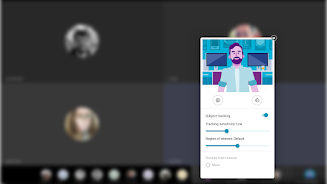Introduction
Enhance your video calls with Moto Camera Desktop Settings app. Customize your camera settings while connected to an external screen with the Ready For platform. Keep your subjects centered in the frame with smart software subject tracking, recognizing up to 3 faces simultaneously. Adjust the tracking sensitivity to control the camera zoom when subjects move. Expand or shrink the region of interest to focus on subjects or include more surroundings. Choose which sensor to use when multiple sensors are available. Rotate the camera vertically or horizontally. Download now to optimize your Motorola camera settings for video calls.
Features of the app:
- Customize camera settings for enhanced video calls while connected to an external screen.
- Subject tracking to keep subjects centered in the frame.
- Smart software that recognizes up to 3 faces in the same frame.
- Adjustable tracking sensitivity to control zooming when subject moves.
- Option to increase or decrease the region of interest, allowing for more focus on subjects or surroundings.
- Ability to choose which sensor to use when multiple sensors are available.
Conclusion:
This app, MotoCameraDesktopSettings, is a useful tool for enhancing video calls when connected to an external screen. With features like subject tracking, adjustable sensitivity, and the ability to choose between sensors, users can easily customize their camera settings for optimal video call experiences. By including these features, the app provides users with the flexibility to focus on specific subjects or expand their field of view. Overall, MotoCameraDesktopSettings offers an enhanced video call experience for users who want more control over their camera settings. Click here to download the app.
- No virus
- No advertising
- User protection
Information
- File size: 15.74 M
- Language: English
- Latest Version: 5.01.010.00
- Requirements: Android
- Votes: 77
- Package ID: com.motorola.motcameradesktop
- Developer: Motorola Mobility LLC.
Screenshots
Explore More
Unleash your inner artist with our immersive art apps. Learn techniques and mediums through step-by-step video lessons. Get inspired browsing galleries of classics and contemporary pieces. Experiment with brushes, filters, and effects using our digital studio. Capture reference photos to use within your work. Share creations and get feedback from a supportive community.

EGW Writings 2

ScheduleUP: Auto Text Reply

Trace and Draw Sketch Drawing

Math Workout - Math Games

Future Self Face Aging Changer

BMP 2.0

OCTAVE

YH Yue Yue Club
You May Also Like
Comment
-
Poor camera quality2024-01-13 13:15:14
-
Good. Really enhances camera on my Moto g60.2024-01-08 16:56:41
-
Haven't experienced how it's used, but know I can count on it to be a quality app.2024-01-05 05:57:37
-
Amazing Camera. Thank You.2024-01-04 04:25:35
-
Great app2024-01-02 13:45:04
-
mines data without permission, stop stealing my data.2024-01-02 05:06:47