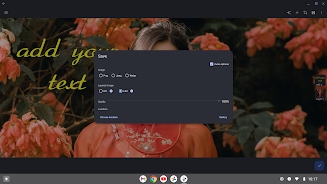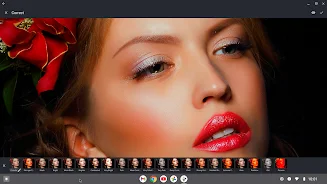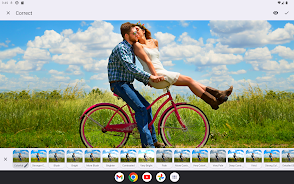Introduction
Introducing Oojao Image Editor, a powerful and free photo editing app designed specifically for Android users. With cool effects, support for multiple projects and layers, this app is the perfect tool for bringing your photos to life. Don't worry about annoying ads, as they can be easily closed or temporarily turned off in Settings. Enjoy all the usual canvas and layer manipulations such as resize, crop, draw, erase, and more. Adjust brightness, contrast, and saturation with filters, or apply effects like sharpen, blur, and shadow. Undo, redo, and save actions for later use. Download now and unleash your creativity!
Features of this App:
- Cool Effects: The Oojao Image Editor app comes with a variety of cool effects to enhance your photos.
- Multiple Projects/Tabs and Layers: This app allows you to work on multiple projects simultaneously with the support of tabs. It also supports layers, giving you more control over editing.
- Non-annoying Ads: The app is ad-supported to keep it free, but the ads are not annoying and can be quickly closed or temporarily turned off in the settings. There are no ads while editing.
- Canvas and Free Layer Manipulations: The Oojao Image Editor app provides all the usual canvas and free layer manipulations such as resizing, cropping, drawing, erasing, drawing shapes, bucket fill, selection, copy, paste, delete, move, align, rotate, flip, and more.
- Adjustments and Effects: Users can adjust brightness, contrast, and saturation using filters or apply effects such as sharpen, blur, bump, shadow, and many more.
- Undo, Redo, and Saving Actions: Undo and redo options are available for easy editing. Users can also save a set of actions and presets to re-apply them later. Additionally, you can save your work with layers so you can continue editing later.
Conclusion:
The Oojao Image Editor is a powerful and free photo editing app for Android devices. With its cool effects, multiple projects/tabs, and support for layers, users have plenty of options to enhance their photos. The non-annoying ads can be closed quickly, providing a pleasant editing experience. The app offers a wide range of canvas and free layer manipulations, adjustments, and effects to give users full control over their editing process. The availability of undo, redo, and saving actions further enhances convenience and productivity. Overall, this app is a great choice for Android users looking for a feature-rich photo editor. Click here to download.
- No virus
- No advertising
- User protection
Information
- File size: 15.00 M
- Language: English
- Latest Version: 5.6.b206
- Requirements: Android
- Votes: 63
- Package ID: com.pcvirt.ImageEditor
Screenshots
Explore More
Boost your productivity with our handpicked selection of top-rated apps designed to help you get things done faster and easier. Streamline tasks, organize projects, collaborate with others, and maximize your efficiency with powerful productivity tools optimized for mobile. Say goodbye to wasting time and hassle. Our editors rigorously test and curate the most useful apps that will supercharge your productivity wherever you are. Download now and accomplish more every day.

Monect PC Remote

Focus To-Do

Pawxy VPN

Bluetooth Keyboard & Mouse Pro

Zeemo: Dual Subtitles

GameKeyboard +

PDF Maker

Pro Launcher