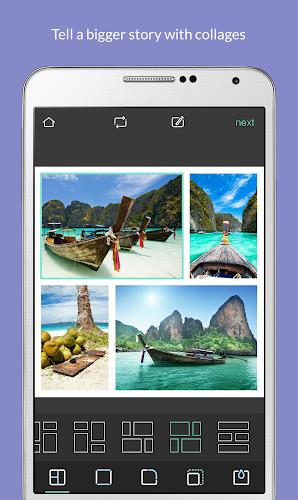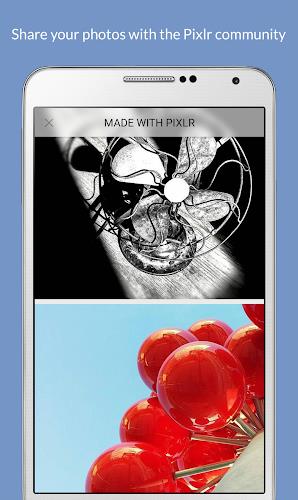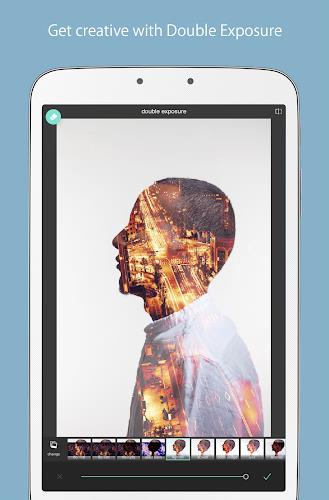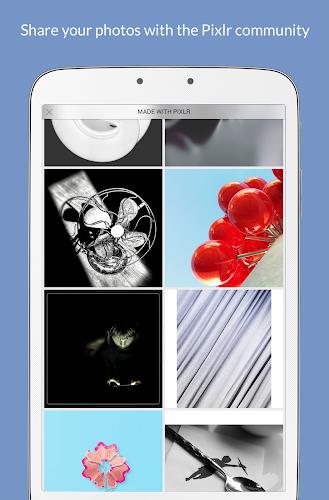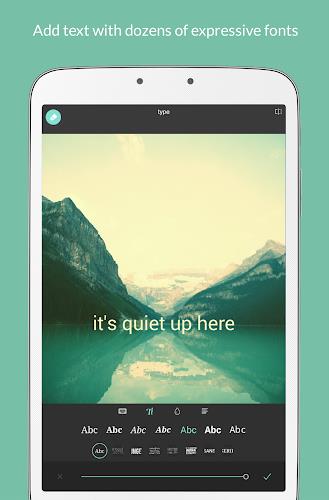Introduction
Unleash your inner artist with Pixlr, the ultimate free photo editing app. With over 2 million combinations of effects, overlays, and filters, your creative possibilities are endless. No need to create an account - simply download the app and start editing your photos with ease. Share your masterpieces effortlessly with friends and followers on Instagram, Facebook, Twitter, and more. Get inspired by following us on Instagram for daily tips and tricks. Create stunning photo collages, adjust colors with one click, add cool effects, remove blemishes, and so much more. Download it now and let your imagination run wild!
Features of Pixlr – Photo Editor:
⭐️ Free and easy photo editor: It is a free app that provides an easy-to-use photo editing tool. With no account creation required, users can simply download the app and start editing their photos right away.
⭐️ 2 million+ combinations of effects, overlays, and filters: The app offers a wide variety of effects, overlays, and filters, allowing users to unleash their creativity and enhance their photos with over 2 million different combinations.
⭐️ Seamless photo sharing: Users can effortlessly share their edited photos with friends or followers through email, Instagram, Facebook, Twitter, or any other social network. This makes it easy to showcase their creative work to a wider audience.
⭐️ Collage creation: The app provides a range of features for creating photo collages with different styles, ratios, and backgrounds. Users can easily arrange their photos in grid layouts or customize them according to their preference.
⭐️ Advanced editing tools: Pixlr offers advanced editing tools such as Double Exposure, which allows users to create unique effects using layers and adjustable transparency. It also provides tools like Stylize, which can turn photos into pencil sketches, posters, watercolors, and more.
⭐️ Simple and convenient editing options: The app includes various tools for fixing common photo issues, such as blemishes, red-eye, skin smoothening, and teeth whitening. It also features effects like Color Splash and Focal Blur to add impact and enhance the colors in photos.
Conclusion:
With seamless photo sharing options, collage creation features, and advanced editing tools like Double Exposure and Stylize, this app allows you to take your photo editing skills to the next level. Fix common photo issues, add text, and choose the perfect border to complete your edits. Stay updated with new effects and overlays through regular releases, and conveniently crop and resize images before saving. Download Pixlr now to enhance your photos and share your creative work with the world.
- No virus
- No advertising
- User protection
Information
- File size: 74.70 M
- Language: English
- Latest Version: 3.5.5
- Requirements: Android
- Votes: 194
- Package ID: com.pixlr.express
Screenshots
Explore More
Equip yourself with our all-in-one toolbox app for everyday tasks and projects. Instantly convert between units, calculate tips, scan documents, manage files, and more with handy productivity tools. Includes a level, compass, QR code reader, ruler, speedometer, decibel meter, and flashlight. Save frequently used tools to your customizable dashboard for one-tap access. Track billable hours, wages, budgets, and invoices. Annotate screenshots, magnify labels, and sign PDFs on the go.

Trace and Draw Sketch Drawing

Future Self Face Aging Changer

Same Notification - Parental

GoldSeeker - Metal Detector

Voice Recorder, Voice Memos

Psychological concepts

Heyo

Kilid
You May Also Like
Comment
-
I've used this app for yeeeears but one of the recent updates took away my favorite font. It was the first one in the Retro font section. I'm pretty sure it's called Airstream but yeah, cool app. I would like it if the devs were able to bring that font back, I've resorted to downloading the app on an old phone which takes time from what I want to edit.2024-04-15 10:35:29
-
It used to be my favorite photo editing app until the absolutely insufferable ads started. One thing would be to include new, better features and label them as Premium, other to add a bunch of useless, unrelated advertisements that pop up multiple times and sometimes even lag out, preventing you from saving the image and making you lose all your progress. Avoid it and search for something better to spend your money on because they even have some ridiculously priced subscription for what you get.2024-04-15 08:28:04
-
I HAVE BEEN USING THIS APP FOR YEARS AND IT WAS GREAT, ONLY RECENTLY IT SEEMS I AM NOT ABLE TO SAVE IN HIGH DEFINITION / HIGH RESOLUTION ANYMORE...2024-04-15 05:14:49
-
Great app, just wish it had borders for fonts, plus a Larger variety of fonts, maybe able to add fonts? And maybe a removal tool2024-04-13 22:17:33
-
all I wanted was an app that I could edit memes with (aka draw on an image and put text on it) and this one does it wonderfully so far!2024-04-13 14:29:30
-
Just an excellent app with great and useful features. Love the smoothing feature. Thank you developers of this app, please don't change too much!2024-04-12 19:45:50