
Introduction
The Photos To Stickers app allows users to create their own custom WhatsApp stickers from their personal photos. Users can choose any image from their device or cloud storage and use a trimming tool to select the desired part of the photo with high accuracy. The app also offers zoom functionality for increased precision. Square and circular trimming options are available as well. Once users have their desired image piece, they can apply various operations such as resizing, rotating, duplicating, flipping, changing opacity, and more. Users can add multiple pieces from different pictures and also include customizable text or comic bubbles with options to adjust size, color, outline width, transparency, and typeface.
The software allows users to create WhatsApp stickers from their own photos. Users can choose any image from their device or the cloud and trim it to select the desired part. The software offers an outlining tool to crop the image with high accuracy, allowing users to zoom in as much as they want to increase precision. It also provides options for square and circular trimming.
Once users have selected their desired portion of the image, they can apply various operations such as resize, rotate, duplicate, flip, change opacity, and more. Users can add multiple pieces from different pictures and can also add text or comic bubbles (speaking, thinking, shouting, etc.) as many times as they desire. These elements are highly customizable, allowing users to change their size, color, outline width, transparency, typeface, and more.
- No virus
- No advertising
- User protection
Information
- File size: 11.00 M
- Language: English
- Latest Version: v1.8.6
- Requirements: Android
- Votes: 33
- Package ID: com.inglesdivino.photostostickers
Screenshots
Explore More
Enter imaginative worlds and escape into legendary stories with our comics apps. Discover new series, stay current with new issues, and revisit timeless classics. Take advantage of exclusive deals, previews, and bundles. Build and manage your dream collection across digital and print. Dive deeper through character bios, fan forums, and behind-the-scenes content. Learn to draw your favorite heroes through our step-by-step video tutorials.

WebComics
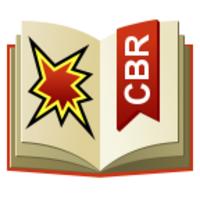
FBReader ComicBook plugin

ONO Webtoon & Manga en HD

WebComic Read Manga & Manhua

Komiku Baca komik, manga, manhua dan Webtoon

NETCOMICS Webtoon & Manga

ピッコマ

BeeManga Free Manga, Manhua & Webtoon
You May Also Like
Comment
-
2024-01-11 15:11:51
-
Hi pro2023-12-30 05:01:26
-
Wow app2023-12-23 04:16:58
-
Ok2023-12-22 14:29:59
-
Rshid2023-12-17 05:55:07
-
Majedaar2023-12-10 19:22:17







































