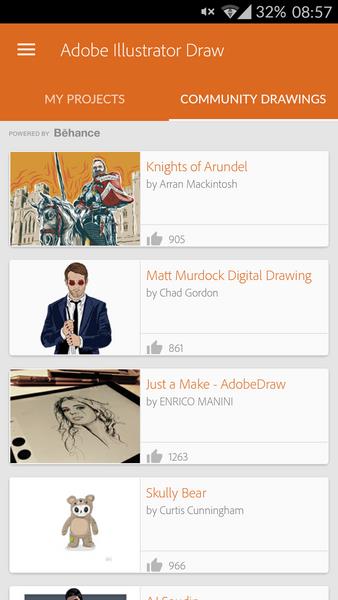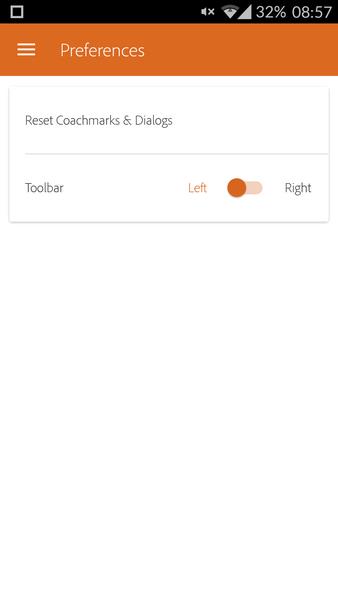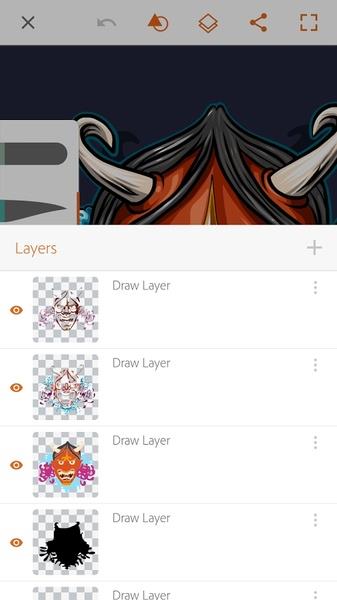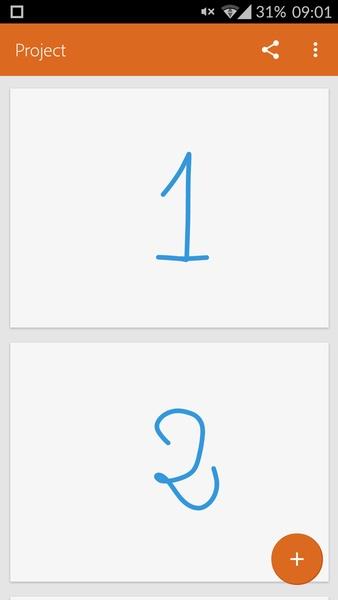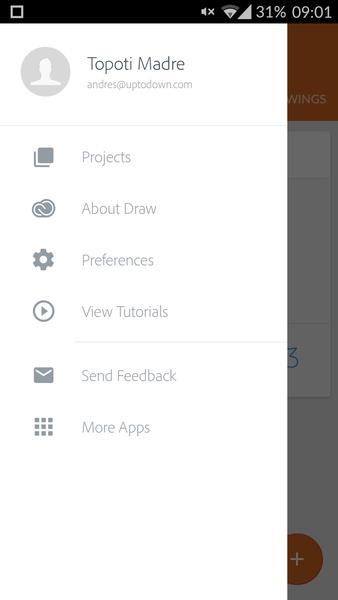Introduction
Adobe Illustrator Draw is a game-changing drawing app designed for touchscreen devices. With a wide range of tools at your fingertips, this app allows you to unleash your creativity and create stunning artwork right on your Android device. The app boasts an impressive selection of brushes that can be customized to your preference, as well as the ability to work with up to 10 layers simultaneously. But what sets Adobe Illustrator Draw apart is its social aspect. By posting your work on the app's artist community, you can connect with other talented individuals, get feedback, and be inspired by their incredible creations.
Features of Adobe Illustrator Draw:
> Wide range of drawing tools: Adobe Illustrator Draw provides users with a diverse set of tools for creating artwork on their Android devices. With options to customize brushes, such as opacity, size, and color, users have the freedom to unleash their creativity.
> Multiple layers: The app supports up to 10 layers, allowing users to work on different elements of their artwork simultaneously. This feature makes it versatile and perfect for complex drawings or designs.
> Undo and redo functionality: Adobe Illustrator Draw includes the essential undo and redo buttons, enabling users to easily correct mistakes or revert back to a previous state. This feature ensures that no artistic mishap is permanent.
> Social network integration: A unique aspect of this app is the ability to share and showcase your projects on a dedicated social network for artists. By doing so, users can gather feedback from other app users and get inspired by the impressive work created by fellow artists.
> Professional-grade compositions: With Adobe Illustrator Draw, users can create high-quality compositions directly on their touchscreen device. The app's powerful vector-based capabilities enable the creation of professional-level artwork with ease and precision.
> User-friendly interface: The app is designed to be intuitive and user-friendly, making it suitable for both beginners and experienced artists. Its simplicity and accessibility encourage users to explore their artistic potential.
Conclusion:
Adobe Illustrator Draw is a feature-rich and powerful drawing app for Android. With an extensive range of tools, support for multiple layers, undo and redo functionality, integration with a social network for artists, and the ability to create professional compositions, this app is a must-have for anyone looking to unleash their creativity on their touchscreen device. Download now and embark on your artistic journey!
- No virus
- No advertising
- User protection
Information
- File size: 57.58 M
- Language: English
- Latest Version: 3.7.29
- Requirements: Android
- Votes: 299
- Package ID: com.adobe.creativeapps.draw
Screenshots
Explore More
Equip yourself with our all-in-one toolbox app for everyday tasks and projects. Instantly convert between units, calculate tips, scan documents, manage files, and more with handy productivity tools. Includes a level, compass, QR code reader, ruler, speedometer, decibel meter, and flashlight. Save frequently used tools to your customizable dashboard for one-tap access. Track billable hours, wages, budgets, and invoices. Annotate screenshots, magnify labels, and sign PDFs on the go.

Trace and Draw Sketch Drawing

Future Self Face Aging Changer

Same Notification - Parental

GoldSeeker - Metal Detector

Voice Recorder, Voice Memos

Psychological concepts

Heyo

Kilid