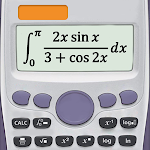Introduction
Color Splash Effect Photo Edit transforms photos into art with easy-to-use tools. Recolor images with a black-and-white background to make colors pop. Perfect for professionals and enthusiasts alike, highlight areas and change colors effortlessly. Ideal for adding glamour to any photo, it's essential for enhancing images with style.
Features of Color Splash Effect Photo Edit:
> Recolor photos with black and white background: The app allows you to selectively pop the color of your photo that is already turned into a grayscale or black and white image, adding a unique and artistic touch to your pictures.
> Change the color of photos with selective colors: With the color changer feature, you can easily change the color of specific parts of your photo. You can experiment and give your dress or cloth a new color, enhancing your style and creativity.
> Shape splash feature: The app also offers a shape splash feature, where you can highlight colors with desired shapes, creating stunning color pop effects. This adds a fun and playful element to your photos, making them stand out.
> User-friendly interface: The app is designed to be very user-friendly and easy to use. You can easily navigate through the app, select and edit your photos, adjust brush sizes and opacity, and see real-time previews of your edits.
> Undo functionality and reset image: If you make a mistake or want to start over, the app allows you to undo your edits or reset the image to its initial state. This ensures that you can experiment and make changes without any worries.
> Share your edited photos: Once you're done editing your photos, you can save them to your device storage or directly share them on social media platforms. This allows you to showcase your artistic creations and impress your friends and followers.
Conclusion:
Color Splash Effect Photo Edit is essential for enhancing photos with creativity. Recolor, change colors selectively, and use shape splashes easily. Ideal for photographers and enthusiasts, it turns photos into stunning art pieces. Enjoy a user-friendly experience and click to download now for glamorous and artistic photos.
- No virus
- No advertising
- User protection
Information
- File size: 7.42 M
- Language: English
- Latest Version: 1.0.7
- Requirements: Android
- Votes: 426
- Package ID: com.bluefishapp.colorsplash
Screenshots
Explore More
Equip yourself with our all-in-one toolbox app for everyday tasks and projects. Instantly convert between units, calculate tips, scan documents, manage files, and more with handy productivity tools. Includes a level, compass, QR code reader, ruler, speedometer, decibel meter, and flashlight. Save frequently used tools to your customizable dashboard for one-tap access. Track billable hours, wages, budgets, and invoices. Annotate screenshots, magnify labels, and sign PDFs on the go.

Trace and Draw Sketch Drawing

Future Self Face Aging Changer

Same Notification - Parental

GoldSeeker - Metal Detector

Voice Recorder, Voice Memos

Psychological concepts

Heyo

Kilid