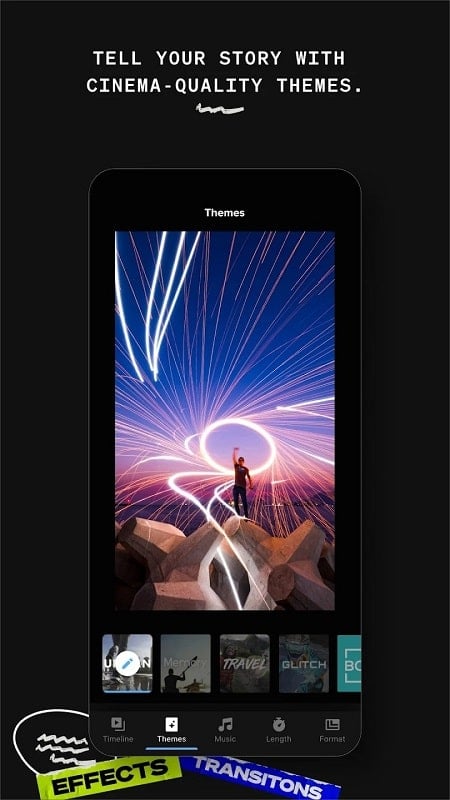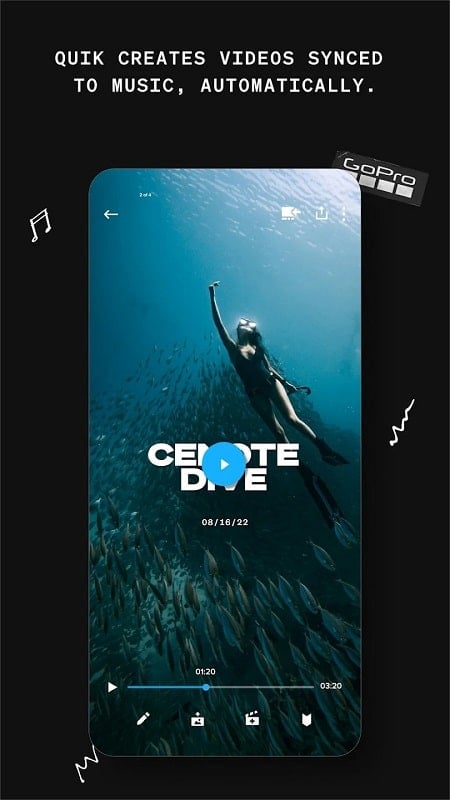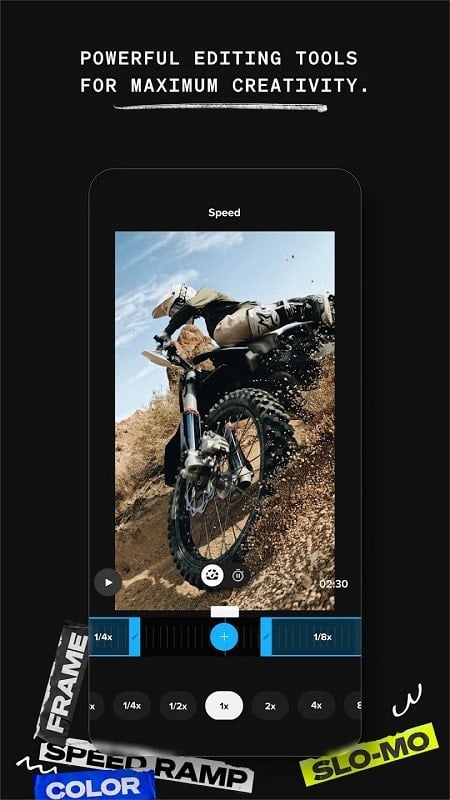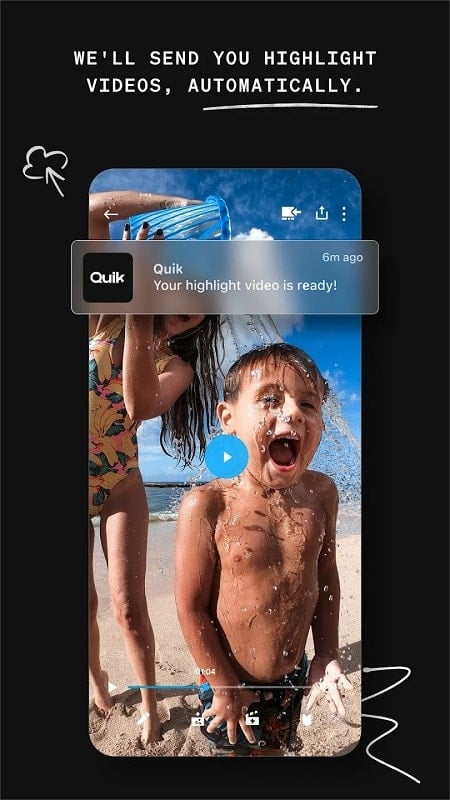Introduction
Create stunning videos effortlessly with the GoPro Quik app. Designed specifically for GoPro cameras, this free editing tool allows users to easily craft professional-quality videos with just a few taps on their mobile device. With a user-friendly interface, you can add background music, filters, effects, subtitles, and more to your footage in no time. The app also offers advanced editing tools like brightness adjustment, contrast tuning, and video cropping to help you achieve the perfect look. Plus, cloud storage integration makes sharing your edited videos quick and simple. Unleash your creativity and take your videos to the next level with GoPro Quik.
Features of GoPro Quik:
❤ Easy video editing: GoPro Quik allows users to edit and share videos with basic operations easily, even if they are unfamiliar with editing.
❤ Free and feature-rich: The app is free to use and offers great editing tools like background music, filters, effects, subtitles, brightness adjustment, contrast adjustment, transition effects, and more.
❤ Cloud storage integration: Users can save edited videos directly to the cloud, saving device memory space and making sharing faster.
❤ Automatic editing: With a single tap, users can turn their footage into instantly shareable videos, saving time and effort.
❤ Unique themes and tools: GoPro Quik offers various themes, animations, and special filters to help users create professional-looking videos in a short time.
❤ Organized content: Users can keep all their videos in one place on the app's Mural, making it easy to find and share their edited works.
Conclusion:
GoPro Quik is the perfect solution for GoPro camera users who want to easily edit and share their videos. With its user-friendly interface, advanced editing tools, cloud storage integration, and unique themes, users can take their videos to new heights in just a short time. Download GoPro Quik now to experience incredible video editing potential.- No virus
- No advertising
- User protection
Information
- File size: 323.80 M
- Language: English
- Latest Version: 12.19
- Requirements: Android
- Votes: 360
- Package ID: com.gopro.smarty
- Developer: GoPro
Screenshots
Explore More
Equip yourself with our all-in-one toolbox app for everyday tasks and projects. Instantly convert between units, calculate tips, scan documents, manage files, and more with handy productivity tools. Includes a level, compass, QR code reader, ruler, speedometer, decibel meter, and flashlight. Save frequently used tools to your customizable dashboard for one-tap access. Track billable hours, wages, budgets, and invoices. Annotate screenshots, magnify labels, and sign PDFs on the go.

Trace and Draw Sketch Drawing

Future Self Face Aging Changer

Same Notification - Parental

GoldSeeker - Metal Detector

Voice Recorder, Voice Memos

Psychological concepts

Heyo

Kilid