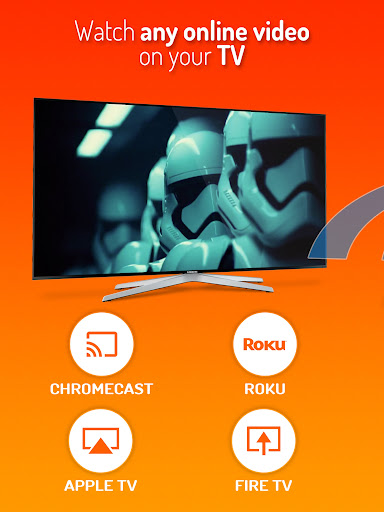Introduction
Introducing Cast Web Videos to TV - iWebTV, the ultimate casting app that takes your TV viewing experience to the next level. With iWebTV, you can now easily cast any online video to your television, ensuring you enjoy a much higher quality picture compared to other apps that simply mirror your screen. Whether you have Chromecast, Roku, Fire TV, or Apple TV (4th Gen), or if you own a smart TV powered by Roku, Fire TV, or Chromecast, iWebTV has got you covered. The app supports HD resolution up to 4K, offers an advanced browser with features like multiple tabs, ad blocker, and browsing history, and even has a subtitle auto-detect feature with a vast library. Plus, you can binge-watch your favorite shows by queuing up several videos, set your own home page, and even have full playback controls right at your fingertips. With iWebTV, your casting experience is private and anonymous, ensuring maximum privacy. Upgrade your TV viewing experience and discover the wonders of iWebTV today.
Features of Cast Web Videos to TV - iWebTV:
* Higher quality picture: Unlike other apps that mirror your screen, iWebTV plays the video on your media player, resulting in a much higher quality picture.
* Casting capabilities: Cast any online video to your TV using iWebTV. It is compatible with Chromecast, Roku, Fire TV, and Apple TV.
* HD resolution support: Enjoy videos in HD resolution, including 1080p and up to 4K, depending on your device.
* Advanced browser features: iWebTV comes with an advanced browser that supports multiple tabs, blocks spammy popups, allows for searching from the URL bar, and even includes an ad blocker.
* Subtitle support: The app includes subtitle auto-detect and a Movie/TV Subtitle library, making it easier to follow along with your favorite videos.
* Convenient features: iWebTV offers live stream support, video preview with up to 72 snapshots to locate scenes quickly, the ability to queue up several videos for binge-watching, and full playback controls.
Conclusion:
Cast Web Videos to TV - iWebTV is the best tool for users who want to stream online videos on their TV. Its key features, such as higher quality picture, casting capabilities, HD resolution support, advanced browser features, subtitle support, and convenient features, make it the best choice for an enhanced streaming experience. Click to download now and elevate your TV viewing experience with iWebTV!
- No virus
- No advertising
- User protection
Information
- File size: 11.80 M
- Language: English
- Latest Version: 1.0
- Requirements: Android
- Votes: 216
- Package ID: com.iwebtv.screencast.mirroring
- Developer: MOnocabord
Screenshots
Explore More
Explore an immersive world of entertainment with our media software. Watch, listen, and engage with your favorite shows, music, movies, and more. Access exclusive content, personalized recommendations, and innovative formats. Enhance your experience with our suite of cutting-edge applications. Discover hidden gems tailored to your unique tastes. Create, share, and connect over personalized playlists, reviews, and forums.

Trace and Draw Sketch Drawing

Same Notification - Parental

Sachi Baate - Hindi Suvichar

Hypic Photo Editor

VMOS PRO

TJoke

EPIK - Photo Editor

PureStatus