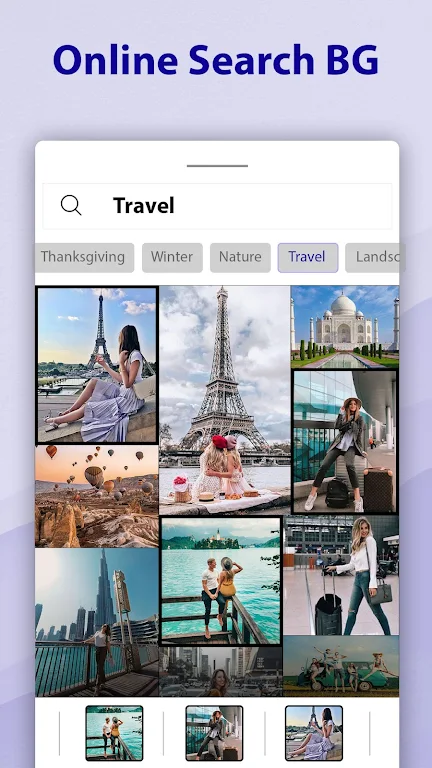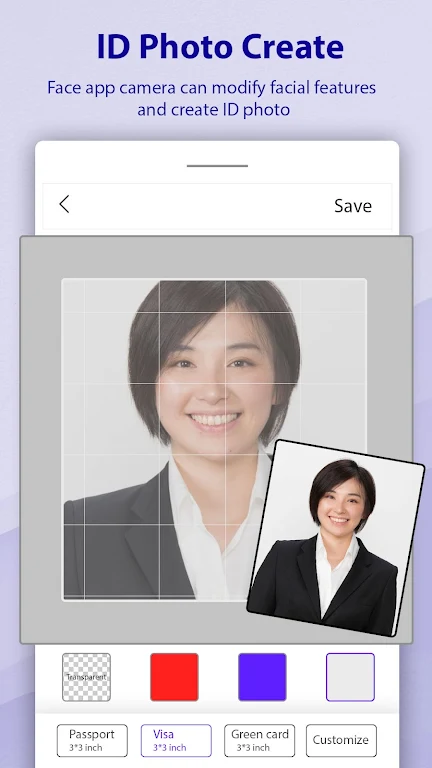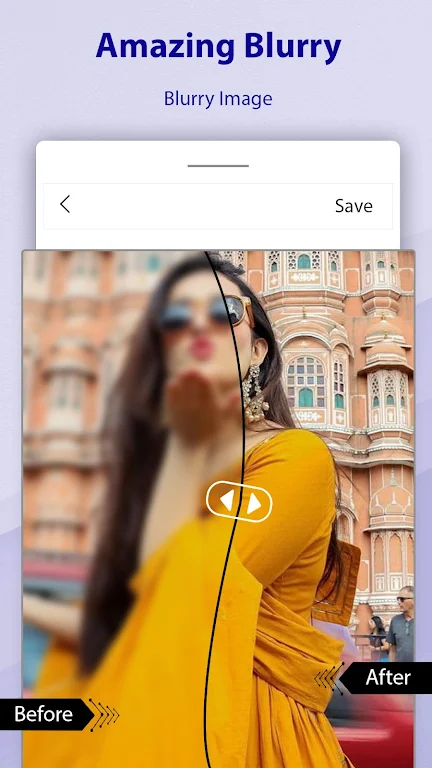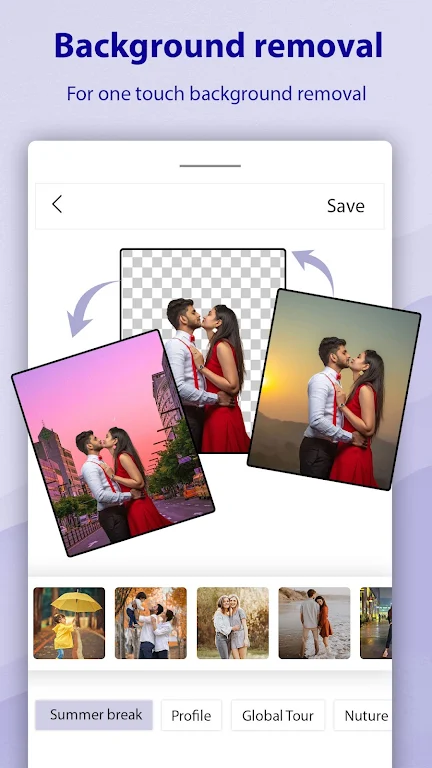Introduction
Introducing Cutout Pro - Background Remove, the ultimate photo editing app that revolutionizes the way you create and customize your pictures. With its powerful AI and auto-cutting tools, you can easily remove the background of any photo and replace it with a stunning new image in just a click. No more tedious erasing or complicated editing! Whether you want to create a passport photo, add a DSLR blur effect, or splash vibrant colors onto your images, Cutout Pro has it all. Plus, explore hundreds of pre-designed templates to create personalized profile pictures, invitations, and more. Let your creativity soar with Cutout Pro!
Features of Cutout Pro - Background Remove:
❤ AI Auto Mode: Our app is equipped with advanced AI tools that can accurately recognize and cut out various objects from your photos. Whether it's people, animals, plants, or anime characters, you can effortlessly remove the background with just one click.
❤ Manual Mode: For those who prefer a hands-on approach, our app also offers a manual mode. Simply outline the object you want to cut and easily erase and repair the cutout picture. This gives you more control and precision in removing the background.
❤ DSLR Blur Mode: Take your photos to the next level with our DSLR Blur Mode. Create stunning blur background effects that make your subject stand out. With just a few taps, you can achieve professional-looking photos that are sure to impress.
❤ Shape Blur: Get creative with our shape blur option. Transform your photos into unique angles and perspectives, making them more visually appealing. Add a touch of artistry and give your images a fresh and captivating look.
❤ Color Splash Mode: Make your photos pop with our Color Splash Mode. Choose from a variety of beautiful high-quality photo frames and apply special effects like black & white, sepia, and more. Experiment with color temperature, reflection, and transition effects to create stunning visuals.
FAQs:
❤ Can I remove the background from any type of image?
Yes, our app can recognize images of various subjects such as people, animals, plants, and anime characters. It's designed to work effectively with different types of photos.
❤ How accurate is the AI Auto Mode in cutting out objects?
Our AI Auto Mode is highly precise and can cut out objects with great accuracy. It saves you time and effort compared to manually erasing complex backgrounds.
❤ Can I save the cutout images as stickers?
Absolutely! Our app allows you to save the cutout images as transparent PNG stickers. You can easily superimpose them onto other images or use them in graphic design projects.
Conclusion:
With Cutout Pro - Background Remove, background removal and photo editing have never been easier. Our app offers a range of attractive features, from AI Auto Mode for effortless background removal to manual mode for more precise control. You can also explore creative options like DSLR Blur Mode, Shape Blur, and Color Splash Mode to enhance your photos. In addition, Cutout Pro provides a wide selection of graphic design templates for personalization. Whether you're a professional photographer or someone who simply wants to enhance their photos, Cutout Pro is the ultimate tool for creating stunning images. Download now and unlock your photo editing potential.
- No virus
- No advertising
- User protection
Information
- File size: 24.10 M
- Language: English
- Latest Version: 1.3
- Requirements: Android
- Votes: 389
- Package ID: com.ai.cutout.photoeditor
- Developer: Video Maker & Editor Studio
Screenshots
Explore More
Equip yourself with our all-in-one toolbox app for everyday tasks and projects. Instantly convert between units, calculate tips, scan documents, manage files, and more with handy productivity tools. Includes a level, compass, QR code reader, ruler, speedometer, decibel meter, and flashlight. Save frequently used tools to your customizable dashboard for one-tap access. Track billable hours, wages, budgets, and invoices. Annotate screenshots, magnify labels, and sign PDFs on the go.

Trace and Draw Sketch Drawing

Future Self Face Aging Changer

Same Notification - Parental

GoldSeeker - Metal Detector

Voice Recorder, Voice Memos

Psychological concepts

Heyo

Kilid