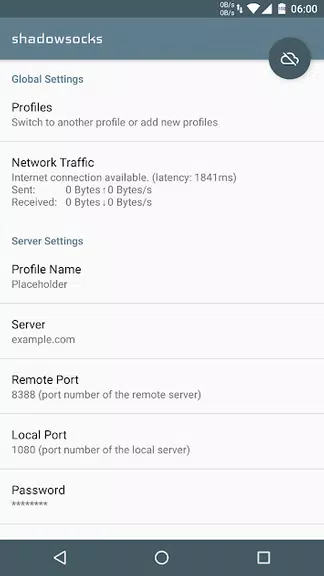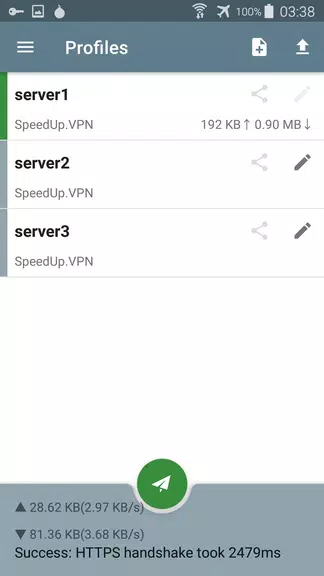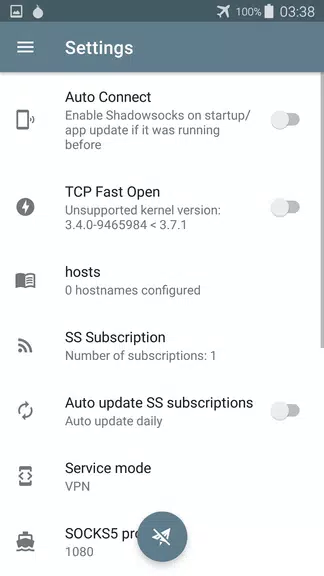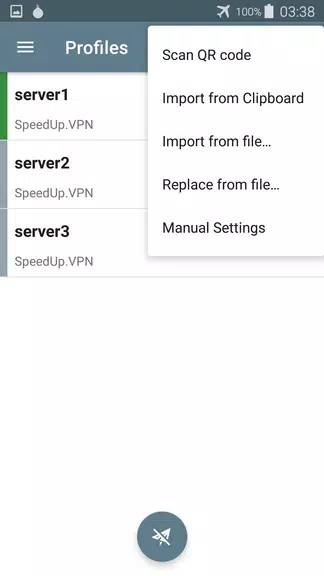Introduction
Introducing SS VPN - Unlimited Free VPN & Fast Security VPN, the ultimate solution for all your online security needs. Compatible with Shadowsocks protocols, this app provides unlimited and fast VPN connections for Android users. With a wide selection of self-built VPN servers and internet free shadowsocks servers, you have plenty of options at your disposal. Before starting the VPN, simply perform a real test on all the servers, remove any invalid ones, and sort them by speed for optimal performance. Once you've selected your preferred server, click the round button at the bottom to initiate the VPN connection. It's that easy! And if you prefer more reliable and secure options, you can always disable the 3rd-party servers and use our self-built ones or even add/import your own Shadowsocks servers. Gain access to lightning-fast browsing speeds, secure WiFi hotspots, and browse the internet anonymously without any tracking. So why wait? Download SS VPN now and experience the best unlimited, free VPN service for Android. Share this incredible app with your friends and family too!
Features of SS VPN - Unlimited Free VPN & Fast Security VPN:
Unlimited free VPN: The app offers unlimited free VPN services, allowing users to browse the internet without any restrictions. This means you can access any website or online content anytime, anywhere.
Fast and secure connection: This app ensures high-speed VPN connections, allowing users to stream, download, and browse with ease. Additionally, it provides a secure connection, protecting your personal information and ensuring your privacy online.
Easy to use: With its user-friendly interface, the app is incredibly easy to use. Simply select a server, click the start button, and you're connected. No complicated settings or configurations required.
Multiple server options: The app automatically fetches self-built VPN servers and a wide range of internet free shadowsocks servers. This means you have access to a variety of server options to choose from, ensuring you can always find the fastest and most reliable connection.
Tips for Users:
Real test all servers: Before starting the VPN, it's recommended to click the three dots button and execute 'Real test all servers'. This will help identify any invalid servers and remove them, ensuring you only connect to reliable and functioning servers.
Sort servers by speed: To find the fastest server, click 'Sort servers by speed' after removing invalid servers. This will arrange the available servers based on their speed, allowing you to select the one that offers the best performance.
Enable self-built servers: If you prefer not to use the free internet servers, you can disable the 3rd-party servers in the app settings. This will allow you to exclusively use the self-built VPN servers, which are reliable and secure.
Conclusion:
With its easy-to-use interface and multiple server options, it provides users with a seamless browsing experience. By following the playing tips, such as testing the servers and sorting them by speed, users can optimize their VPN connection for the best performance. Whether you need to access blocked websites, protect your privacy, or secure your WiFi hotspot, SS VPN - Unlimited Free VPN & Fast Security VPN is the ideal solution for all your VPN needs. Download it now and enjoy a fast and secure internet experience.
- No virus
- No advertising
- User protection
Information
- File size: 14.40 M
- Language: English
- Latest Version: 6.0.6
- Requirements: Android
- Votes: 433
- Package ID: free.shadowsocks.proxy.VPN
- Developer: 禁书网
Screenshots
Explore More
Hit the open road with confidence using our automotive apps. Access comprehensive makes/models reference guides for expert vehicle knowledge. Get step-by-step repair and maintenance tutorials so you can DIY with ease. Scan diagnostic codes and get repair estimates from local shops. Stay on top of your vehicle's health with digital logs and alerts. Plan road trips leveraging real-time maps, traffic data, and trip computer integration.

ScheduleUP: Auto Text Reply

Future Self Face Aging Changer

BINI LIGHT STICK

Anti Theft & Don't Touch Phone

Hydro One Mobile App

Instant Mail

Seahaven FM

Foodie - Camera For Life