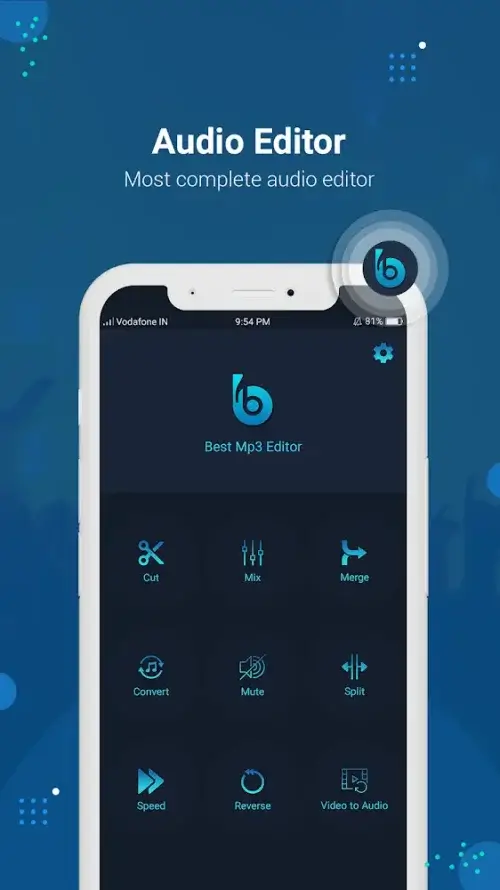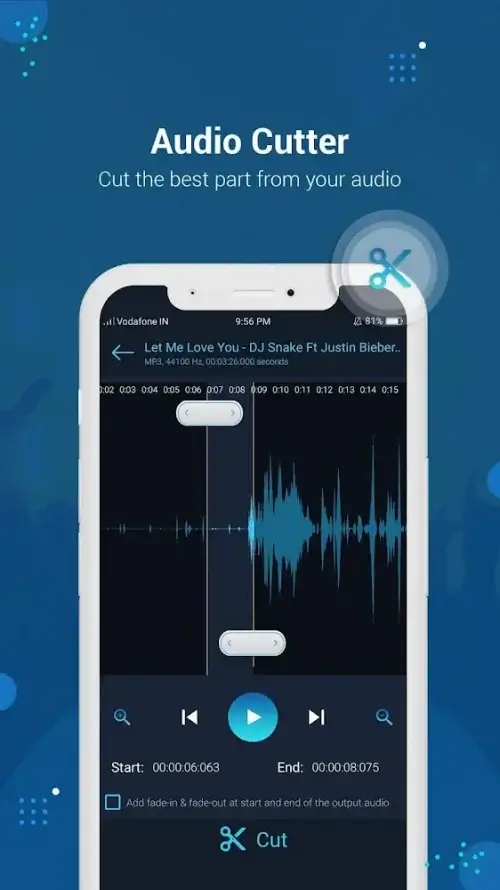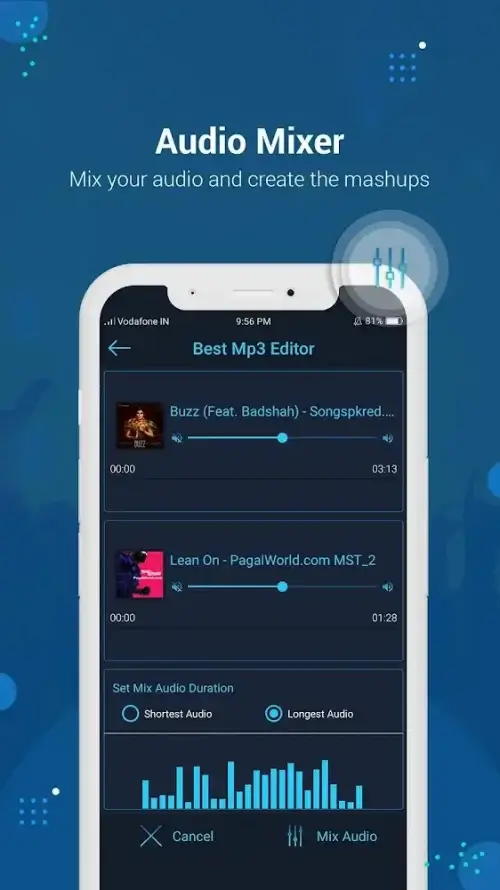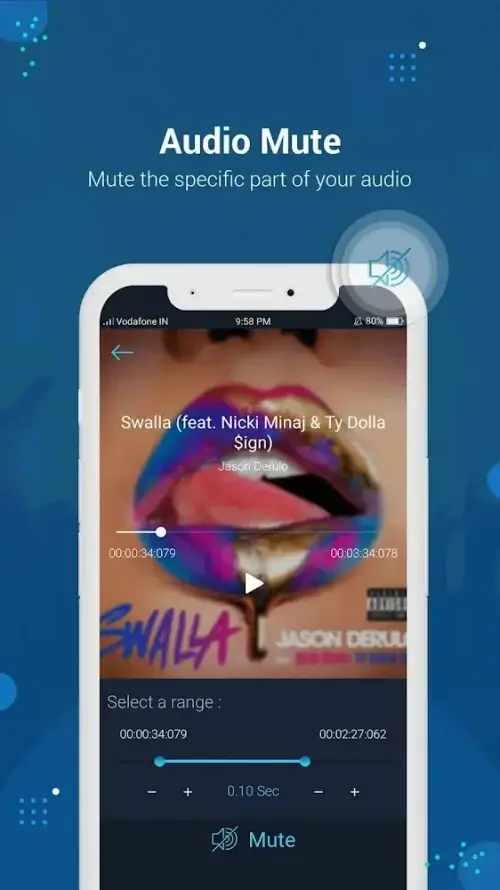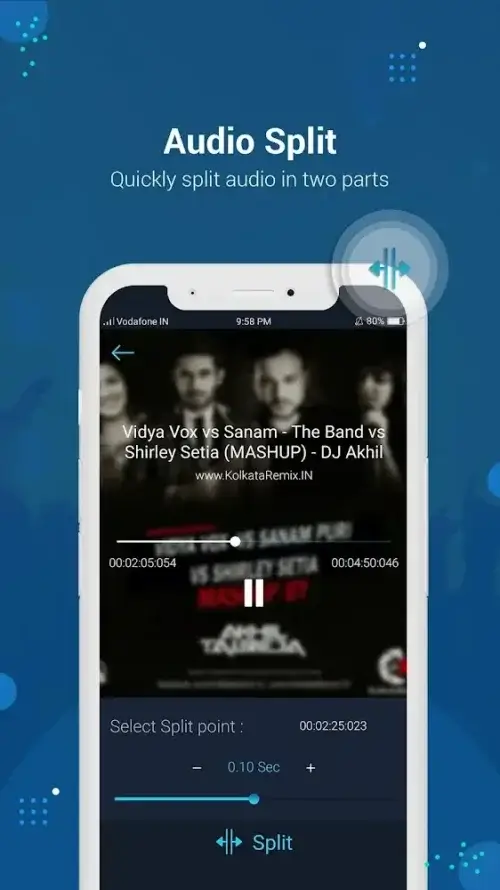Introduction
Introducing AudioEditor, the ultimate audio editing application that allows users to quickly and effortlessly edit audio files in various ways. With AudioEditor, users can easily cut, split, and mute specific parts of the audio files they choose, ensuring they get exactly what they need. Additionally, users can adjust the speed of the audio files, creating a whole new experience. The application also supports merging different files, allowing users to easily create long files. With support for multiple formats, such as MP3, AAC, WAV, and M4A, users can edit audio files in any format they desire. Moreover, AudioEditor allows users to convert video files into audio effortlessly, giving them the flexibility to choose the desired format and select specific parts of the audio. Don't miss out on this must-have application! Click the download button now.
Features:
- Cutting, splitting, and muting parts of audio files: The Audio Editor allows users to easily edit audio files by cutting, splitting, and muting specific sections of the file. This feature enables users to select the best parts of the audio for their intended purposes.
- Adjusting speed and other elements of audio files: Users can easily adjust the speed of audio files by changing factors such as tempo and pitch. This feature allows for a whole new audio experience and is especially popular among users who enjoy experimenting with different speeds and tones.
- Merging multiple files: The application supports the merging of different audio files, allowing users to create a seamless long file composed of multiple files. Users can also adjust elements related to each file during the merging process, providing flexibility in creating customized audio compositions.
- Support for various formats: The Audio Editor supports a wide range of audio formats such as MP- AAC, WAV, and M4A. This extensive format support ensures that users can edit audio files in the formats they require, making the application suitable for different use cases and scenarios.
- Conversion of video to audio: In addition to editing audio files, the application allows users to convert video files into audio. Users can select the desired formats for the converted files and even choose specific parts of the video to extract as audio, similar to the cutting feature. This functionality adds versatility to the application, making it useful for users working with both audio and video content.
- Detailed and precise editing capabilities: The Audio Editor offers a detailed and precise editing experience by allowing users to enter specific milestones and select the exact sections they want to edit. This feature ensures that users can achieve the desired results with precision and accuracy.
Conclusion:
Audio Editor is a comprehensive application that offers a range of features to enhance the editing experience of audio files. With easy cutting, splitting, and muting functions, users can select the best parts of the audio. The ability to adjust speed and other elements adds a new dimension to the audio listening experience. The merging feature allows users to create long audio compositions seamlessly. The support for various formats ensures compatibility with different file types, and the conversion of video to audio expands the application's usability. With detailed and precise editing capabilities, Audio Editor is a valuable tool for anyone working with audio files.
- No virus
- No advertising
- User protection
Information
- File size: 131.00 M
- Language: English
- Latest Version: 1.1.0
- Requirements: Android
- Votes: 36
- Package ID: dbeats.app.mp3.merger.trimmer.mixer.converter.speedchanger.mp3editor
Screenshots
Explore More
Immerse yourself in an audio wonderland with our exceptional audio app downloads! Escape into a world of captivating stories, immersive podcasts, and spellbinding audiobooks. Let your imagination soar as you listen to gripping narratives, engaging interviews, and mind-expanding educational content. With our vast collection of audio content, there's something for everyone.

FiLMiC Pro

Cinema FV-5

Capsule

Lexis Audio Editor
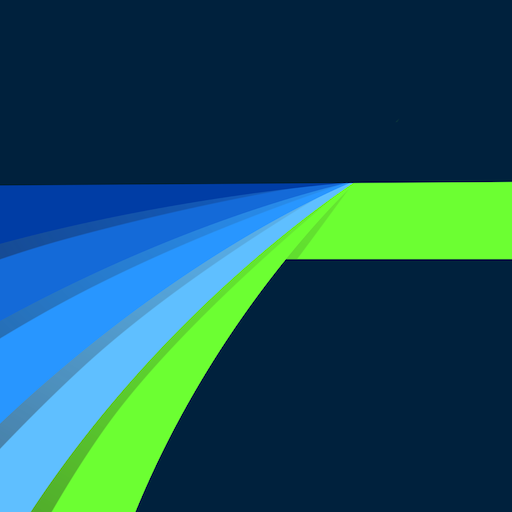
LumaFusion Pro

Study Bible with Commentary

Educare AI

Rosary Audio