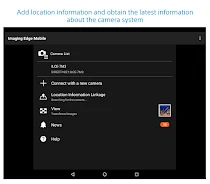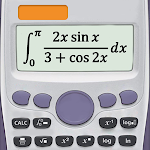Introduction
Introducing Imaging Edge Mobile, a powerful app that revolutionizes the way you interact with your camera. With this app, you can seamlessly transfer images and videos from your camera to your smartphone or tablet, eliminating the need for tedious manual transfers. Capture stunning high-quality images and immediately share them on social networks or send them via email. But that's not all - Imaging Edge Mobile also allows you to control your camera remotely, giving you the freedom to capture those tricky shots from a distance. Plus, with the ability to record location information, you can easily add geotags to your photos. So why wait? Download Imaging Edge Mobile now and take your photography to the next level!
Features of Imaging Edge:
- Image Transfer: Easily transfer images and videos from your camera to your smartphone or tablet. No need to manually select and transfer images, as the automatic background transfer function does it for you. You can even transfer high bit rate video files, including 4K videos.
- Remote Shooting: Capture photos and videos remotely by using your smartphone as a viewfinder. This is especially useful for shooting night views, water flowing scenes, or macro shots without touching the camera.
- Location Information: Add location information to your images captured by the camera. If your camera supports location information linkage, you can directly acquire location information from your smartphone. Even cameras without this function can add location information during remote shooting.
- Save and Apply Settings: Save up to 20 camera settings in the app and apply them to your camera when needed. This feature is supported for cameras with the same model name.
- Ease of Sharing: After transferring images, you can instantly share high-quality photos on social networks or via email, allowing you to easily showcase your photography skills.
- Compatibility and Support: The app supports a wide range of cameras, but compatibility may vary depending on your smartphone or tablet. Refer to the support page for a list of supported cameras and detailed information on features and functions.
Conclusion:
With Imaging Edge Mobile, photographers can enhance their photography experience by effortlessly transferring images and videos to their smart devices, remotely controlling their cameras, and adding location information to their captured images. The app also provides convenient features such as saving and applying camera settings. Enjoy the ease of sharing your stunning photos on social media platforms and easily manage your photography workflow. Download the app now to unlock a whole new level of creativity and convenience in your photography journey.
- No virus
- No advertising
- User protection
Information
- File size: 7.93 M
- Language: English
- Latest Version: 7.8.0
- Requirements: Android
- Votes: 120
- Package ID: com.sony.playmemories.mobile
Screenshots
Explore More
Photography - the art of capturing images through the use of light. With the advent of digital photography, it has never been easier to capture and share your photos with the world. But with so many different camera apps available, it can be difficult to know which one is right for you. That's where we come in. We've tested and reviewed the best photography apps for Android and iOS, so you can be sure you're getting the best possible experience.

Disposable Camera - OldRoll

LD

Camera GCam

Lightroom Photo & Video Editor

Motionleap by Lightricks

Headify: AI Headshot Generator

AI Enlarger: for Photo & Anime

MapCam - Geo Camera & Collages
You May Also Like
Comment
-
Hopeless, awful, useless. Simply will not connect. Tried various methods and no luck. On top of that the UI/UX is awful and the app requires acceptance to share personal info to use it. So I spend 4000 on a camera and they STILL want my personal info to use an unreliable app.2024-03-29 16:38:50
-
Complete junk. Connecting to WiFi gets me connect to the camera then when I press back the imaging app wants me to go through the same process so it will never actually connect to the camera as it's stuck on a loop.2024-03-28 16:49:32
-
Connecting..... every time I try to connect it fails often in a very frustrating way so that you have to go through maximum faff to try again. You can't get photos off a Sony camera without a laptop and so card reader.2024-03-28 15:07:48
-
I have had four Sony Mirrorless Cameras in the last 13 years with numerous lenses. If you manage to get this app connected to your camera, it can import photos, otherwise, it is pure rubbish and waste of resources. Sony enthusiast photographers have an additional frustration if they use this app (like I do unfortunately).2024-03-28 14:23:28
-
The process of pairing the app with a camera is very inconvenient, counter intuitive and frustrating. Not something I would expect after paying 5000$ for a camera. Very disappointing.2024-03-27 23:28:33
-
I just wanted an app to remote control my Sony a1, it keeps importing images onto my phone and there is now way I can seem to stop it or even delete the images in the app. This is so obnoxious to not give me a choice.2024-03-27 23:22:28