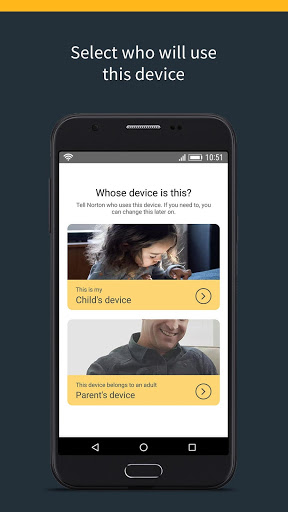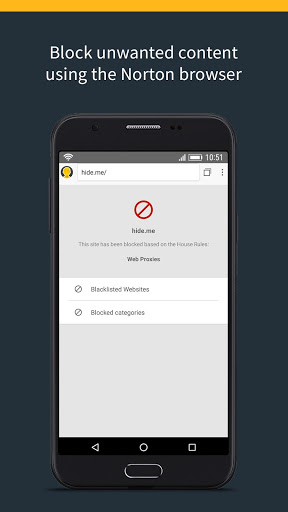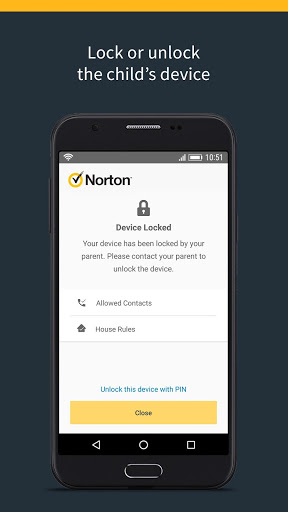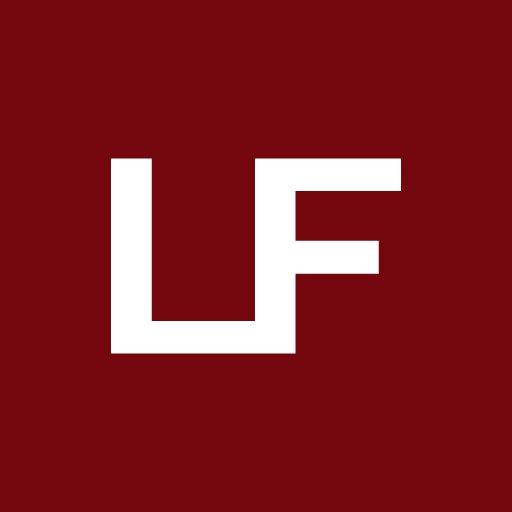Introduction
Norton Family Parental Control is a must-have app for parents looking to ensure their children's safety and well-being online. With features like monitoring site visits, setting internet access limits, and tracking your child's physical location, this app empowers parents to guide their kids towards safe and healthy online habits. The instant lock feature allows for necessary breaks from screen time, while web supervision and video supervision tools provide peace of mind that children are exploring appropriate content. Whether at home, school, or on the go, Norton Family helps parents stay informed and connected with their children's online activities.
Features of Norton Family Parental Control:
- Monitor the sites and content your child views
- Set limits on your child’s internet access
- Stay informed about your child’s physical location
- Instant Lock
- Web Supervision
- Video Supervision
Tips for Users:
Use the site monitoring feature to keep track of what your child is viewing online and block any inappropriate content for their safety.
Set screen time limits to help your child balance online activities with offline activities like schoolwork or bedtime.
Utilize the geo-location feature to always know where your child is and receive alerts if they enter restricted areas.
Use the Instant Lock feature to help your child take breaks from their devices and spend quality time with family.
Keep an eye on the YouTube videos your child is watching with Video Supervision to ensure they are viewing appropriate content.
Conclusion:
Norton Family Parental Control offers a comprehensive set of features to help parents protect their children online. From monitoring web activity to setting screen time limits and tracking physical locations, this app provides peace of mind for parents. By utilizing features like Instant Lock, Web Supervision, and Video Supervision, parents can ensure their children are safe and responsible internet users. Download Norton Family today to start fostering healthy online habits for your children.
- No virus
- No advertising
- User protection
Information
- File size: 20.08 M
- Language: English
- Latest Version: 7.7.0.3
- Requirements: Android
- Votes: 102
- Package ID: com.symantec.familysafety
- Developer: NortonMobile
Screenshots
Explore More
Equip yourself with our all-in-one toolbox app for everyday tasks and projects. Instantly convert between units, calculate tips, scan documents, manage files, and more with handy productivity tools. Includes a level, compass, QR code reader, ruler, speedometer, decibel meter, and flashlight. Save frequently used tools to your customizable dashboard for one-tap access. Track billable hours, wages, budgets, and invoices. Annotate screenshots, magnify labels, and sign PDFs on the go.

Trace and Draw Sketch Drawing

Future Self Face Aging Changer

Psychological concepts

Heyo

Kilid

Alpha

DIVA

Geevoo
You May Also Like
Comment
-
This app is absolutely awful when I tried to give my child more time it simply didn't work so I tried to uninstall it but It wouldn't allow me I highly recommend that you DONT get this app2024-10-22 06:56:21
-
I've yet to get the parental control app working reliability on my device. It works after it's first installed, then rarely works after. It gets stuck at a loading screen and never displays status of my child's device. Setup was confusing and difficult, mostly due to Norton's web site. Seems like a patchwork of various products that are poorly organized.2024-10-21 16:17:32
-
The app worked reasonably well, but as the kids grew up and Google extended it's free parental control capabilities, I found myself not using it any more. It turns out it is quite impossible to unsubscribe, over more than a year I still find myself checking their website occasionally or trying to contact their support. The card I used has expired, so I'm not actually being charged, but I'm still getting notifications about them trying. I don't really want to think about how bad this would be if the card would still be valid.2024-10-21 12:50:56
-
It's problematic. There's no easy way to change the settings once you made choices, installing the parent control app makes the parents phone locked like the child, and it's impossible to uninstall. If you don't want anyone to ever use a cell phone, this is the app for you. It asks for a PIN that you are never asked to assign but can't do anything without. The only option is to add more kids and not to remove any. Navigation is clumsy. It protects your child by making their phone unusable.2024-10-21 12:28:44
-
I love the idea but absolutely HATE how the first click to check text messages doesn't work. It puts you back at the top of the list and you have to try and find the one you want to read. So very frustrating! Everything else seems to work ok. My husband controls it mostly but I want to check their messages periodically.2024-10-20 19:20:57
-
Update. Still useless. Doesn't even work on child's Windows 11 laptop. Easy to bypass. Try something else. Doesn't work on child's Android phone. 3 hours on phone support still unable to get it working. Most of us don't have 3 hours to spare. Technical support very polite and tried hard. The product just doesn't work with the device. Update: 3 times with technical support including twice with remote access Doesn't work on child's Oppo A74 Uninstalled and using different free app2024-10-20 15:36:58